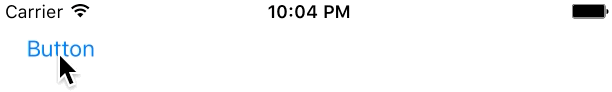setStatusBarHidden (: withAnimation:) déprécié en iOS 9
[UIViewController prefersStatusBarHidden] mais quelle est l'alternative dans iOS 9 Si je veux toujours cacher la barre d'état avec une animation de diapositive?
5 réponses
reportez-vous à preferredStatusBarUpdateAnimation,
Gif
Code
class ViewController: UIViewController {
var isHidden:Bool = false{
didSet{
UIView.animate(withDuration: 0.5) { () -> Void in
self.setNeedsStatusBarAppearanceUpdate()
}
}
}
@IBAction func clicked(sender: AnyObject) {
isHidden = !isHidden
}
override var preferredStatusBarUpdateAnimation: UIStatusBarAnimation{
return .slide
}
override var prefersStatusBarHidden: Bool{
return isHidden
}
}
Swift 3
- les variables Calculées ont remplacé certaines fonctions
- La fonction animate a mis à jour la syntaxe
class ViewController: UIViewController {
var isHidden:Bool = false
@IBAction func clicked(sender: AnyObject) {
isHidden = !isHidden
UIView.animate(withDuration: 0.5) { () -> Void in
self.setNeedsStatusBarAppearanceUpdate()
}
}
override var preferredStatusBarUpdateAnimation: UIStatusBarAnimation {
return UIStatusBarAnimation.slide
}
override var prefersStatusBarHidden: Bool {
return isHidden
}
}
j'ai nettoyé Leo est incroyable réponse un peu en déplaçant la mise à jour didSet ( Swift 3 syntaxe).
class ViewController: UIViewController {
@IBAction func clicked(sender: AnyObject) {
statusBarHidden = !statusBarHidden
}
var statusBarHidden = false {
didSet {
UIView.animate(withDuration: 0.5) { () -> Void in
self.setNeedsStatusBarAppearanceUpdate()
}
}
}
override var prefersStatusBarHidden: Bool {
return statusBarHidden
}
override var preferredStatusBarUpdateAnimation: UIStatusBarAnimation {
return .slide
}
}
si vous codez avec l'objectif c, Voici la solution :) (version Objectif C de Leo: P thanks man!!!)
déclarer une variable
bool isHidden;
isHidden = false;//in viewDidload()
et puis ajouter ce code quand vous voulez cacher la barre d'état
isHidden = true;
[UIView animateWithDuration:0.6 animations:^{
[self performSelector:@selector(setNeedsStatusBarAppearanceUpdate)];
}];
après que ajouter ces deux méthode
-(UIStatusBarAnimation) preferredStatusBarUpdateAnimation
{
return UIStatusBarAnimationFade;
}
-(BOOL) prefersStatusBarHidden
{ return isHidden;}
j'Espère que votre problème sera de résoudre (sourire)
- SWIFT 3 ALTERNATIVE
Hey les gars, j'ai trouvé une façon beaucoup plus claire d'y aller pour Swift 3, en utilisant un appariement var privé avec chacune des dérogations. Mon post original: https://stackoverflow.com/a/42083459/7183483
mais voici le jist de:
Voici un morceau de code:
override var preferredStatusBarUpdateAnimation: UIStatusBarAnimation {
get {
return .slide
}
}
private var statusBarStyle : UIStatusBarStyle = .default
override var preferredStatusBarStyle: UIStatusBarStyle {
get {
return statusBarStyle
}
}
private var statusBarStatus : Bool = false
override var prefersStatusBarHidden: Bool {
get {
return statusBarStatus
}
}
que je pourrais alors appeler dans une fonction comme celle-ci: (c'est un de mes exemples, alors ignorez la coutume fonction.)
func sliderView(sliderView: SliderView, didSlideToPlace: CGFloat, within: CGFloat) {
let val = (within - (didSlideToPlace - sliderView.upCent))/(within)
print(val)
//Where you would change the private variable for the color, for example.
if val > 0.5 {
statusBarStyle = .lightContent
} else {
statusBarStyle = .default
}
UIView.animate(withDuration: 0.5, animations: {
sliderView.top.backgroundColor = UIColor.black.withAlphaComponent(val)
self.coverLayer.alpha = val
self.scroll.backgroundColor = colors.lightBlueMainColor.withAlphaComponent(val)
}, completion: {
value in
//If you do not call setNeedsStatusBarAppearanceUpdate() in an animation block, the animation variable won't be called it seems.
UIView.animate(withDuration: 0.4, animations: {
self.animating = true
//Where you set the status for the bar (your part of the solution)
self.statusBarStatus = false
//Then you call for the refresh
self.setNeedsStatusBarAppearanceUpdate()
})
})
}