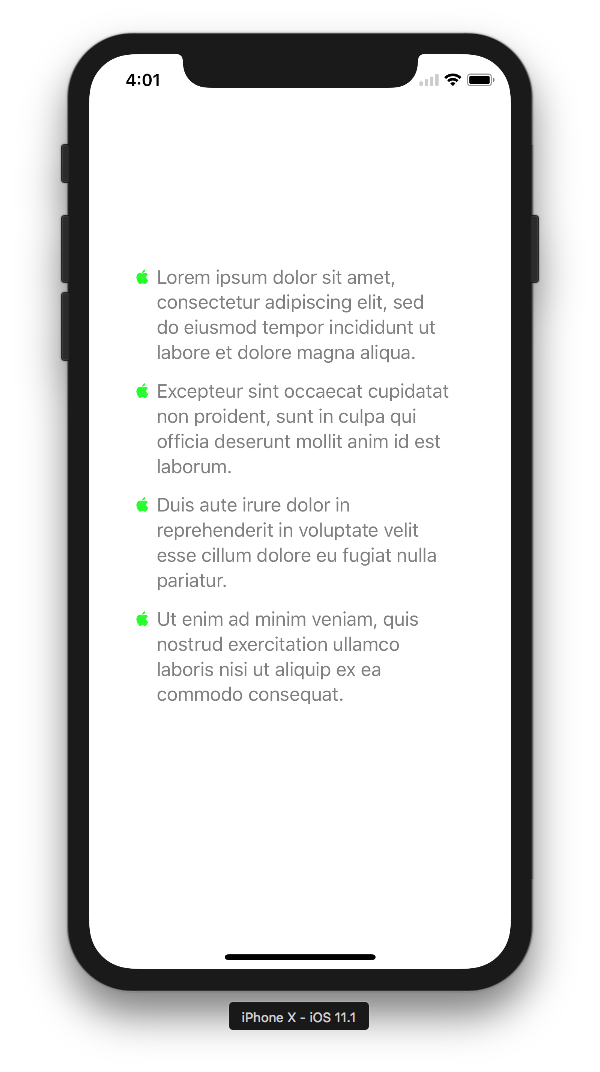NSAttributedString insérant un point de puce?
Donc j'ai un NSAttributedString je veux insérer un bullet point au début d'une partie du texte. Comment puis-je faire cela? Comment puis-je créer un CTPAragraphStyle qui crée ce point lorsque j'affiche le texte?
Edit: Devrait être disponible sur iOS
6 réponses
the easy bit: [mutatattributedstring insertAttributedString: @"•\t" atIndex: 0];
La dure peu. Quelque chose le long des lignes suivantes. (Ceci est extrait d'un plus grand projet, mais il peut vous donner un départ décent.)
NSMutableAttributedString * string = [[NSMutableAttributedString alloc] initWithString:@"•\texample bullet fill out the text to check what happens on the second line and make sure it is lining up OK"];
CTTextAlignment alignment = kCTLeftTextAlignment;
CGFloat paragraphSpacing = 0.0;
CGFloat paragraphSpacingBefore = 0.0;
CGFloat firstLineHeadIndent = 15.0;
CGFloat headIndent = 30.0;
CGFloat firstTabStop = 15.0; // width of your indent
CGFloat lineSpacing = 0.45;
CTTextTabRef tabArray[] = { CTTextTabCreate(0, firstTabStop, NULL) };
CFArrayRef tabStops = CFArrayCreate( kCFAllocatorDefault, (const void**) tabArray, 1, &kCFTypeArrayCallBacks );
CFRelease(tabArray[0]);
CTParagraphStyleSetting altSettings[] =
{
{ kCTParagraphStyleSpecifierLineSpacing, sizeof(CGFloat), &lineSpacing},
{ kCTParagraphStyleSpecifierAlignment, sizeof(CTTextAlignment), &alignment},
{ kCTParagraphStyleSpecifierFirstLineHeadIndent, sizeof(CGFloat), &firstLineHeadIndent},
{ kCTParagraphStyleSpecifierHeadIndent, sizeof(CGFloat), &headIndent},
{ kCTParagraphStyleSpecifierTabStops, sizeof(CFArrayRef), &tabStops},
{ kCTParagraphStyleSpecifierParagraphSpacing, sizeof(CGFloat), ¶graphSpacing},
{ kCTParagraphStyleSpecifierParagraphSpacingBefore, sizeof(CGFloat), ¶graphSpacingBefore}
};
CTParagraphStyleRef style;
style = CTParagraphStyleCreate( altSettings, sizeof(altSettings) / sizeof(CTParagraphStyleSetting) );
if ( style == NULL )
{
NSLog(@"*** Unable To Create CTParagraphStyle in apply paragraph formatting" );
return;
}
[string addAttributes:[NSDictionary dictionaryWithObjectsAndKeys:(NSObject*)style,(NSString*) kCTParagraphStyleAttributeName, nil] range:NSMakeRange(0,[string length])];
CFRelease(tabStops);
CFRelease(style);
vous devez inclure le cadre CoreText et ensuite importer CoreText / CoreText.h
Voici une approche plus moderne qui fonctionne à partir de iOS6:
NSMutableAttributedString * string = [[NSMutableAttributedString alloc] initWithString:@"•\texample bullet fill out the text to check what happens on the second line and make sure it is lining up OK"];
NSMutableParagraphStyle *paragraphStyle;
paragraphStyle = [[NSParagraphStyle defaultParagraphStyle] mutableCopy];
[paragraphStyle setTabStops:@[[[NSTextTab alloc] initWithTextAlignment:NSTextAlignmentLeft location:15 options:nil]]];
[paragraphStyle setDefaultTabInterval:15];
[paragraphStyle setFirstLineHeadIndent:0];
[paragraphStyle setHeadIndent:15];
[string addAttributes:@{NSParagraphStyleAttributeName: paragraphStyle} range:NSMakeRange(0,[string length])];
Voici une bonne solution avec Swift
let label = UILabel()
label.frame = CGRect(x: 40, y: 100, width: 280, height: 600)
label.textColor = UIColor.lightGray
label.numberOfLines = 0
let arrayString = [
"Lorem ipsum dolor sit amet, consectetur adipiscing elit, sed do eiusmod tempor incididunt ut labore et dolore magna aliqua.",
"Ut enim ad minim veniam, quis nostrud exercitation ullamco laboris nisi ut aliquip ex ea commodo consequat.",
"Duis aute irure dolor in reprehenderit in voluptate velit esse cillum dolore eu fugiat nulla pariatur.",
"Excepteur sint occaecat cupidatat non proident, sunt in culpa qui officia deserunt mollit anim id est laborum."
]
label.attributedText = add(stringList: arrayString, font: label.font, bullet: "")
self.view.addSubview(label)
Ajouter balle attributs
Swift 4.2++
func add(stringList: [String],
font: UIFont,
bullet: String = "\u{2022}",
indentation: CGFloat = 20,
lineSpacing: CGFloat = 2,
paragraphSpacing: CGFloat = 12,
textColor: UIColor = .gray,
bulletColor: UIColor = .green) -> NSAttributedString {
let textAttributes: [NSAttributedString.Key: Any] = [NSAttributedString.Key.font: font, NSAttributedString.Key.foregroundColor: textColor]
let bulletAttributes: [NSAttributedString.Key: Any] = [NSAttributedString.Key.font: font, NSAttributedString.Key.foregroundColor: bulletColor]
let paragraphStyle = NSMutableParagraphStyle()
let nonOptions = [NSTextTab.OptionKey: Any]()
paragraphStyle.tabStops = [
NSTextTab(textAlignment: .left, location: indentation, options: nonOptions)]
paragraphStyle.defaultTabInterval = indentation
//paragraphStyle.firstLineHeadIndent = 0
//paragraphStyle.headIndent = 20
//paragraphStyle.tailIndent = 1
paragraphStyle.lineSpacing = lineSpacing
paragraphStyle.paragraphSpacing = paragraphSpacing
paragraphStyle.headIndent = indentation
let bulletList = NSMutableAttributedString()
for string in stringList {
let formattedString = "\(bullet)\t\(string)\n"
let attributedString = NSMutableAttributedString(string: formattedString)
attributedString.addAttributes(
[NSAttributedString.Key.paragraphStyle : paragraphStyle],
range: NSMakeRange(0, attributedString.length))
attributedString.addAttributes(
textAttributes,
range: NSMakeRange(0, attributedString.length))
let string:NSString = NSString(string: formattedString)
let rangeForBullet:NSRange = string.range(of: bullet)
attributedString.addAttributes(bulletAttributes, range: rangeForBullet)
bulletList.append(attributedString)
}
return bulletList
}
Swift 4.0 et 4.1
func add(stringList: [String],
font: UIFont,
bullet: String = "\u{2022}",
indentation: CGFloat = 20,
lineSpacing: CGFloat = 2,
paragraphSpacing: CGFloat = 12,
textColor: UIColor = .gray,
bulletColor: UIColor = .green) -> NSAttributedString {
let textAttributes: [NSAttributedStringKey: Any] = [NSAttributedStringKey.font: font, NSAttributedStringKey.foregroundColor: textColor]
let bulletAttributes: [NSAttributedStringKey: Any] = [NSAttributedStringKey.font: font, NSAttributedStringKey.foregroundColor: bulletColor]
let paragraphStyle = NSMutableParagraphStyle()
let nonOptions = [NSTextTab.OptionKey: Any]()
paragraphStyle.tabStops = [
NSTextTab(textAlignment: .left, location: indentation, options: nonOptions)]
paragraphStyle.defaultTabInterval = indentation
//paragraphStyle.firstLineHeadIndent = 0
//paragraphStyle.headIndent = 20
//paragraphStyle.tailIndent = 1
paragraphStyle.lineSpacing = lineSpacing
paragraphStyle.paragraphSpacing = paragraphSpacing
paragraphStyle.headIndent = indentation
let bulletList = NSMutableAttributedString()
for string in stringList {
let formattedString = "\(bullet)\t\(string)\n"
let attributedString = NSMutableAttributedString(string: formattedString)
attributedString.addAttributes(
[NSAttributedStringKey.paragraphStyle : paragraphStyle],
range: NSMakeRange(0, attributedString.length))
attributedString.addAttributes(
textAttributes,
range: NSMakeRange(0, attributedString.length))
let string:NSString = NSString(string: formattedString)
let rangeForBullet:NSRange = string.range(of: bullet)
attributedString.addAttributes(bulletAttributes, range: rangeForBullet)
bulletList.append(attributedString)
}
return bulletList
}
Voici le résultat:
vous ne mettez pas en œuvre une liste à puces avec un style de paragraphe dans iOS. Réglez votre onglet s'arrête comme vous le souhaitez, puis insérez un onglet, Une puce, un onglet au début du paragraphe.
CTParagraphStyle est assez rigide, donc vous ne pouvez pas simplement y ajouter de nouveaux styles de votre choix. Toutefois, vous pouvez ajouter n'importe quel attribut (MYBulletStyle) à l'arbitraire s'exécute dans l' NSAttributedString. Cela peut être utile pour transmettre les informations de la liste de points avec le NSAttributedString et ensuite reconstruire la chaîne à inclure les puces lorsque vous êtes prêt à afficher. Mais le texte de base ne rendra pas les balles pour vous automatiquement.
Pas la réponse exacte à cette question, mais cela peut aider.
il suffit d'ajouter"•"
même moi je cherchais quelque chose comme ça pour mon textView. Ce que j'ai fait, il suffit d'ajouter la chaîne ci-dessus avec ma chaîne et de la passer à mon textView, la même chose peut être faite pour les étiquettes aussi. J'ai répondu ceci pour le futur spectateur.
UILabel *label = [UILabel new];
label.frame = CGRectMake(40, 100, 280, 600);
label.textColor = UIColor.lightGrayColor;
label.numberOfLines = 0;
NSArray *stringArray = @[@"Lorem ipsum dolor sit amet, consectetur adipiscing elit, sed do eiusmod tempor incididunt ut labore et dolore magna aliqua.",
@"Ut enim ad minim veniam, quis nostrud exercitation ullamco laboris nisi ut aliquip ex ea commodo consequat.",
@"Duis aute irure dolor in reprehenderit in voluptate velit esse cillum dolore eu fugiat nulla pariatur.",
@"Excepteur sint occaecat cupidatat non proident, sunt in culpa qui officia deserunt mollit anim id est laborum."
];
label.attributedText = [self attributedStringForBulletTexts:stringArray
withFont:label.font
bulletString:@""
indentation:20
lineSpacing:2
paragraphSpacing:12
textColor:UIColor.grayColor
bulletColor:UIColor.greenColor];
Et voici la fonction qui crée le réel attribué texte:
- (NSAttributedString *)attributedStringForBulletTexts:(NSArray *)stringList
withFont:(UIFont *)font
bulletString:(NSString *)bullet
indentation:(CGFloat)indentation
lineSpacing:(CGFloat)lineSpacing
paragraphSpacing:(CGFloat)paragraphSpacing
textColor:(UIColor *)textColor
bulletColor:(UIColor *)bulletColor {
NSDictionary *textAttributes = @{NSFontAttributeName: font,
NSForegroundColorAttributeName: textColor};
NSDictionary *bulletAttributes = @{NSFontAttributeName: font, NSForegroundColorAttributeName: bulletColor};
NSMutableParagraphStyle *paragraphStyle = [NSMutableParagraphStyle new];
paragraphStyle.tabStops = @[[[NSTextTab alloc] initWithTextAlignment: NSTextAlignmentLeft location:indentation options:@{}]];
paragraphStyle.defaultTabInterval = indentation;
paragraphStyle.lineSpacing = lineSpacing;
paragraphStyle.paragraphSpacing = paragraphSpacing;
paragraphStyle.headIndent = indentation;
NSMutableAttributedString *bulletList = [NSMutableAttributedString new];
for (NSString *string in stringList) {
NSString *formattedString = [NSString stringWithFormat:@"%@\t%@\n", bullet, string];
NSMutableAttributedString *attributedString = [[NSMutableAttributedString alloc] initWithString:formattedString];
if (string == stringList.lastObject) {
paragraphStyle = [paragraphStyle mutableCopy];
paragraphStyle.paragraphSpacing = 0;
}
[attributedString addAttributes:@{NSParagraphStyleAttributeName: paragraphStyle} range:NSMakeRange(0, attributedString.length)];
[attributedString addAttributes:textAttributes range:NSMakeRange(0, attributedString.length)];
NSRange rangeForBullet = [formattedString rangeOfString:bullet];
[attributedString addAttributes:bulletAttributes range:rangeForBullet];
[bulletList appendAttributedString:attributedString];
}
return bulletList;
}