Java - "FlowLayout" Vertical avec défilement Horizontal
comme décrit dans le titre, j'ai essayé de mettre en place une sorte de disposition d'écoulement vertical avec défilement horizontal. Les composantes de la mise en page seront des JLabels. Permettez-moi de dessiner une image:
+-------------------------+ <--- window
|Label1 Label4 Label7|
|Label2 Label5 Label8| <--- labels
|Label3 Label6 Label9|
|<===============>========| <--- scrollbar
+-------------------------+
même fenêtre, étendue verticalement
+--------------------------+ <--- window
|Label1 Label5 Label9 |
|Label2 Label6 Label10| <--- labels
|Label3 Label7 Label11|
|Label4 Label8 Label12|
|<===================>=====| <--- scrollbar
+--------------------------+
ainsi, les étiquettes rempliraient l'espace vertical disponible et créeraient une nouvelle colonne. Une fois l'espace horizontal disponible est épuisée, horizontal scrollbar apparaîtrait.
Un barre de défilement verticale devrait apparaissent pas en général; toutefois, il serait agréable d'avoir une barre de défilement verticale si la hauteur verticale de la fenêtre est anormalement faible.
Toute aide est grandement appréciée. Je suis nouveau en Java, donc toute explication supplémentaire serait merveilleuse. Merci!
Edit:
basé sur les réponses ci-dessous, je travaille maintenant avec: http://tips4java.wordpress.com/2008/11/06/wrap-layout/ et http://code.google.com/p/verticalflowlayout/
j'ai le WrapLayout l'extension de VerticalFlowLayout comme tel:
package LogicSim;
import java.awt.*;
import javax.swing.JScrollPane;
import javax.swing.SwingUtilities;
/**
* FlowLayout subclass that fully supports wrapping of components.
*/
public class VerticalWrapLayout extends VerticalFlowLayout
{
private Dimension preferredLayoutSize;
/**
* Constructs a new <code>WrapLayout</code> with a left
* alignment and a default 5-unit horizontal and vertical gap.
*/
public VerticalWrapLayout()
{
super();
}
/**
* Constructs a new <code>FlowLayout</code> with the specified
* alignment and a default 5-unit horizontal and vertical gap.
* The value of the alignment argument must be one of
* <code>WrapLayout</code>, <code>WrapLayout</code>,
* or <code>WrapLayout</code>.
* @param align the alignment value
*/
public VerticalWrapLayout(int align)
{
super(align);
}
/**
* Creates a new flow layout manager with the indicated alignment
* and the indicated horizontal and vertical gaps.
* <p>
* The value of the alignment argument must be one of
* <code>WrapLayout</code>, <code>WrapLayout</code>,
* or <code>WrapLayout</code>.
* @param align the alignment value
* @param hgap the horizontal gap between components
* @param vgap the vertical gap between components
*/
public VerticalWrapLayout(int align, int hgap, int vgap)
{
super(align, hgap, vgap);
}
/**
* Returns the preferred dimensions for this layout given the
* <i>visible</i> components in the specified target container.
* @param target the component which needs to be laid out
* @return the preferred dimensions to lay out the
* subcomponents of the specified container
*/
@Override
public Dimension preferredLayoutSize(Container target)
{
return layoutSize(target, true);
}
/**
* Returns the minimum dimensions needed to layout the <i>visible</i>
* components contained in the specified target container.
* @param target the component which needs to be laid out
* @return the minimum dimensions to lay out the
* subcomponents of the specified container
*/
@Override
public Dimension minimumLayoutSize(Container target)
{
Dimension minimum = layoutSize(target, false);
minimum.width -= (getHgap() + 1);
return minimum;
}
/**
* Returns the minimum or preferred dimension needed to layout the target
* container.
*
* @param target target to get layout size for
* @param preferred should preferred size be calculated
* @return the dimension to layout the target container
*/
private Dimension layoutSize(Container target, boolean preferred)
{
synchronized (target.getTreeLock())
{
// Each row must fit with the width allocated to the containter.
// When the container width = 0, the preferred width of the container
// has not yet been calculated so lets ask for the maximum.
int targetWidth = target.getSize().width;
if (targetWidth == 0)
targetWidth = Integer.MAX_VALUE;
int hgap = getHgap();
int vgap = getVgap();
Insets insets = target.getInsets();
int horizontalInsetsAndGap = insets.left + insets.right + (hgap * 2);
int maxWidth = targetWidth - horizontalInsetsAndGap;
// Fit components into the allowed width
Dimension dim = new Dimension(0, 0);
int rowWidth = 0;
int rowHeight = 0;
int nmembers = target.getComponentCount();
for (int i = 0; i < nmembers; i++)
{
Component m = target.getComponent(i);
if (m.isVisible())
{
Dimension d = preferred ? m.getPreferredSize() : m.getMinimumSize();
// Can't add the component to current row. Start a new row.
if (rowWidth + d.width > maxWidth)
{
addRow(dim, rowWidth, rowHeight);
rowWidth = 0;
rowHeight = 0;
}
// Add a horizontal gap for all components after the first
if (rowWidth != 0)
{
rowWidth += hgap;
}
rowWidth += d.width;
rowHeight = Math.max(rowHeight, d.height);
}
}
addRow(dim, rowWidth, rowHeight);
dim.width += horizontalInsetsAndGap;
dim.height += insets.top + insets.bottom + vgap * 2;
// When using a scroll pane or the DecoratedLookAndFeel we need to
// make sure the preferred size is less than the size of the
// target containter so shrinking the container size works
// correctly. Removing the horizontal gap is an easy way to do this.
Container scrollPane = SwingUtilities.getAncestorOfClass(JScrollPane.class, target);
if (scrollPane != null)
{
dim.width -= (hgap + 1);
}
return dim;
}
}
/*
* A new row has been completed. Use the dimensions of this row
* to update the preferred size for the container.
*
* @param dim update the width and height when appropriate
* @param rowWidth the width of the row to add
* @param rowHeight the height of the row to add
*/
private void addRow(Dimension dim, int rowWidth, int rowHeight)
{
dim.width = Math.max(dim.width, rowWidth);
if (dim.height > 0)
{
dim.height += getVgap();
}
dim.height += rowHeight;
}
}
voici ma configuration du cadre:
JFrame frame = new JFrame();
frame.setDefaultCloseOperation(JFrame.EXIT_ON_CLOSE);
frame.setSize(300, 300);
frame.setVisible(true);
JPanel panel = new JPanel();
panel.setLayout( new VerticalWrapLayout(0) );
JScrollPane pane = new JScrollPane(panel);
frame.add( pane, BorderLayout.CENTER );
for (int i=0; i < 80; i++ ) {
panel.add( new JLabel( "Label" + i ) );
}
maintenant, cela met en place les étiquettes dans les colonnes verticales de la façon dont je suis après, mais il crée toujours la barre de défilement vertical. Je suis assez chancelant quand il s'agit de modifier la classe VerticalWrapLayout. En outre, Je ne comprends vraiment pas comment le JScrollPane interagit ces classe. Des suggestions sur la façon de procéder?
Résolu! s'il vous Plaît voir les réponses ci-dessous ainsi que ma réponse.
4 réponses
voici un exemple de FlowLayout vertical. C'est une copie de la classe FlowLayout avec une partie de la logique modifiée pour être orientée "verticalement" au lieu de "horizontalement" orientée:
import java.awt.*;
import java.awt.event.*;
import javax.swing.*;
/**
* A flow layout arranges components in a directional flow, much
* like lines of text in a paragraph. The flow direction is
* determined by the container's <code>componentOrientation</code>
* property and may be one of two values:
* <ul>
* <li><code>ComponentOrientation.TOP_TO_BOTTOM</code>
* <li><code>ComponentOrientation.BOTTOM_TO_TOP</code>
* </ul>
* Flow layouts are typically used
* to arrange buttons in a panel. It arranges buttons
* horizontally until no more buttons fit on the same line.
* The line alignment is determined by the <code>align</code>
* property. The possible values are:
* <ul>
* <li>{@link #TOP TOP}
* <li>{@link #BOTTOM BOTTOM}
* <li>{@link #CENTER CENTER}
* <li>{@link #LEADING LEADING}
* <li>{@link #TRAILING TRAILING}
* </ul>
* <p>
*/
public class VerticalFlowLayout implements LayoutManager, java.io.Serializable
{
/**
* This value indicates that each row of components
* should be left-justified.
*/
public static final int TOP = 0;
/**
* This value indicates that each row of components
* should be centered.
*/
public static final int CENTER = 1;
/**
* This value indicates that each row of components
* should be right-justified.
*/
public static final int BOTTOM = 2;
/**
* <code>align</code> is the property that determines
* how each column distributes empty space.
* It can be one of the following three values:
* <ul>
* <code>TOP</code>
* <code>BOTTOM</code>
* <code>CENTER</code>
* </ul>
*
* @see #getAlignment
* @see #setAlignment
*/
int align; // This is the one we actually use
/**
* The flow layout manager allows a seperation of
* components with gaps. The horizontal gap will
* specify the space between components and between
* the components and the borders of the
* <code>Container</code>.
*
* @see #getHgap()
* @see #setHgap(int)
*/
int hgap;
/**
* The flow layout manager allows a seperation of
* components with gaps. The vertical gap will
* specify the space between rows and between the
* the rows and the borders of the <code>Container</code>.
*
* @see #getHgap()
* @see #setHgap(int)
*/
int vgap;
/**
* Constructs a new <code>VerticalFlowLayout</code> with a centered alignment and a
* default 5-unit horizontal and vertical gap.
*/
public VerticalFlowLayout()
{
this(CENTER, 5, 5);
}
/**
* Constructs a new <code>VerticalFlowLayout</code> with the specified
* alignment and a default 5-unit horizontal and vertical gap.
* The value of the alignment argument must be one of
* <code>VerticalFlowLayout.TOP</code>, <code>VerticalFlowLayout.BOTTOM</code>,
* or <code>VerticalFlowLayout.CENTER</code>
* @param align the alignment value
*/
public VerticalFlowLayout(int align)
{
this(align, 5, 5);
}
/**
* Creates a new flow layout manager with the indicated alignment
* and the indicated horizontal and vertical gaps.
* <p>
* The value of the alignment argument must be one of
* <code>VerticalFlowLayout.TOP</code>, <code>VerticalFlowLayout.BOTTOM</code>,
* or <code>VerticalFlowLayout.CENTER</code>.
* @param align the alignment value
* @param hgap the horizontal gap between components
* and between the components and the
* borders of the <code>Container</code>
* @param vgap the vertical gap between components
* and between the components and the
* borders of the <code>Container</code>
*/
public VerticalFlowLayout(int align, int hgap, int vgap)
{
this.hgap = hgap;
this.vgap = vgap;
setAlignment(align);
}
/**
* Gets the alignment for this layout.
* Possible values are <code>VerticalFlowLayout.TOP</code>,
* <code>VerticalFlowLayout.BOTTOM</code> or <code>VerticalFlowLayout.CENTER</code>,
* @return the alignment value for this layout
* @see java.awt.VerticalFlowLayout#setAlignment
* @since JDK1.1
*/
public int getAlignment()
{
return align;
}
/**
* Sets the alignment for this layout. Possible values are
* <ul>
* <li><code>VerticalFlowLayout.TOP</code>
* <li><code>VerticalFlowLayout.BOTTOM</code>
* <li><code>VerticalFlowLayout.CENTER</code>
* </ul>
* @param align one of the alignment values shown above
* @see #getAlignment()
* @since JDK1.1
*/
public void setAlignment(int align)
{
this.align = align;
}
/**
* Gets the horizontal gap between components
* and between the components and the borders
* of the <code>Container</code>
*
* @return the horizontal gap between components
* and between the components and the borders
* of the <code>Container</code>
* @see java.awt.VerticalFlowLayout#setHgap
* @since JDK1.1
*/
public int getHgap() {
return hgap;
}
/**
* Sets the horizontal gap between components and
* between the components and the borders of the
* <code>Container</code>.
*
* @param hgap the horizontal gap between components
* and between the components and the borders
* of the <code>Container</code>
* @see java.awt.VerticalFlowLayout#getHgap
* @since JDK1.1
*/
public void setHgap(int hgap) {
this.hgap = hgap;
}
/**
* Gets the vertical gap between components and
* between the components and the borders of the
* <code>Container</code>.
*
* @return the vertical gap between components
* and between the components and the borders
* of the <code>Container</code>
* @see java.awt.VerticalFlowLayout#setVgap
* @since JDK1.1
*/
public int getVgap() {
return vgap;
}
/**
* Sets the vertical gap between components and between
* the components and the borders of the <code>Container</code>.
*
* @param vgap the vertical gap between components
* and between the components and the borders
* of the <code>Container</code>
* @see java.awt.VerticalFlowLayout#getVgap
*/
public void setVgap(int vgap) {
this.vgap = vgap;
}
/**
* Adds the specified component to the layout.
* Not used by this class.
* @param name the name of the component
* @param comp the component to be added
*/
public void addLayoutComponent(String name, Component comp) {
}
/**
* Removes the specified component from the layout.
* Not used by this class.
* @param comp the component to remove
* @see java.awt.Container#removeAll
*/
public void removeLayoutComponent(Component comp) {
}
/**
* Returns the preferred dimensions for this layout given the
* <i>visible</i> components in the specified target container.
*
* @param target the container that needs to be laid out
* @return the preferred dimensions to lay out the
* subcomponents of the specified container
* @see Container
* @see #minimumLayoutSize
* @see java.awt.Container#getPreferredSize
*/
public Dimension preferredLayoutSize(Container target)
{
synchronized (target.getTreeLock())
{
Dimension dim = new Dimension(0, 0);
int nmembers = target.getComponentCount();
boolean firstVisibleComponent = true;
for (int i = 0 ; i < nmembers ; i++)
{
Component m = target.getComponent(i);
if (m.isVisible())
{
Dimension d = m.getPreferredSize();
dim.width = Math.max(dim.width, d.width);
if (firstVisibleComponent)
{
firstVisibleComponent = false;
}
else
{
dim.height += vgap;
}
dim.height += d.height;
}
}
Insets insets = target.getInsets();
dim.width += insets.left + insets.right + hgap*2;
dim.height += insets.top + insets.bottom + vgap*2;
return dim;
}
}
/**
* Returns the minimum dimensions needed to layout the <i>visible</i>
* components contained in the specified target container.
* @param target the container that needs to be laid out
* @return the minimum dimensions to lay out the
* subcomponents of the specified container
* @see #preferredLayoutSize
* @see java.awt.Container
* @see java.awt.Container#doLayout
*/
public Dimension minimumLayoutSize(Container target)
{
synchronized (target.getTreeLock())
{
Dimension dim = new Dimension(0, 0);
int nmembers = target.getComponentCount();
boolean firstVisibleComponent = true;
for (int i = 0 ; i < nmembers ; i++)
{
Component m = target.getComponent(i);
if (m.isVisible())
{
Dimension d = m.getMinimumSize();
dim.width = Math.max(dim.width, d.width);
if (firstVisibleComponent)
{
firstVisibleComponent = false;
}
else
{
dim.height += vgap;
}
dim.height += d.height;
}
}
Insets insets = target.getInsets();
dim.width += insets.left + insets.right + hgap*2;
dim.height += insets.top + insets.bottom + vgap*2;
return dim;
}
}
/**
* Lays out the container. This method lets each
* <i>visible</i> component take
* its preferred size by reshaping the components in the
* target container in order to satisfy the alignment of
* this <code>VerticalFlowLayout</code> object.
*
* @param target the specified component being laid out
* @see Container
* @see java.awt.Container#doLayout
*/
public void layoutContainer(Container target)
{
synchronized (target.getTreeLock())
{
Insets insets = target.getInsets();
int maxHeight = target.getSize().height - (insets.top + insets.bottom + vgap*2);
int nmembers = target.getComponentCount();
int x = insets.left + hgap;
int y = 0;
int columnWidth = 0;
int start = 0;
boolean ttb = target.getComponentOrientation().isLeftToRight();
for (int i = 0 ; i < nmembers ; i++)
{
Component m = target.getComponent(i);
if (m.isVisible())
{
Dimension d = m.getPreferredSize();
m.setSize(d.width, d.height);
if ((y == 0) || ((y + d.height) <= maxHeight))
{
if (y > 0)
{
y += vgap;
}
y += d.height;
columnWidth = Math.max(columnWidth, d.width);
}
else
{
moveComponents(target, x, insets.top + vgap, columnWidth, maxHeight - y, start, i, ttb);
y = d.height;
x += hgap + columnWidth;
columnWidth = d.width;
start = i;
}
}
}
moveComponents(target, x, insets.top + vgap, columnWidth, maxHeight - y, start, nmembers, ttb);
}
}
/**
* Centers the elements in the specified row, if there is any slack.
* @param target the component which needs to be moved
* @param x the x coordinate
* @param y the y coordinate
* @param width the width dimensions
* @param height the height dimensions
* @param columnStart the beginning of the column
* @param columnEnd the the ending of the column
*/
private void moveComponents(
Container target, int x, int y, int width, int height, int columnStart, int columnEnd, boolean ttb)
{
switch (align)
{
case TOP:
y += ttb ? 0 : height;
break;
case CENTER:
y += height / 2;
break;
case BOTTOM:
y += ttb ? height : 0;
break;
}
for (int i = columnStart ; i < columnEnd ; i++)
{
Component m = target.getComponent(i);
if (m.isVisible())
{
int cx;
cx = x + (width - m.getSize().width) / 2;
if (ttb)
{
m.setLocation(cx, y);
}
else
{
m.setLocation(cx, target.getSize().height - y - m.getSize().height);
}
y += m.getSize().height + vgap;
}
}
}
/**
* Returns a string representation of this <code>VerticalFlowLayout</code>
* object and its values.
* @return a string representation of this layout
*/
public String toString()
{
String str = "";
switch (align)
{
case TOP: str = ",align=top"; break;
case CENTER: str = ",align=center"; break;
case BOTTOM: str = ",align=bottom"; break;
}
return getClass().getName() + "[hgap=" + hgap + ",vgap=" + vgap + str + "]";
}
public static void main(String[] args)
{
JPanel main = new JPanel( new BorderLayout() );
final JPanel buttons = new JPanel(new VerticalFlowLayout() );
// buttons.setComponentOrientation(ComponentOrientation.RIGHT_TO_LEFT);
main.add(buttons, BorderLayout.CENTER);
for (int i = 0; i < 7; i++)
{
buttons.add( new JRadioButton("button " + i) );
}
JButton button = new JButton("Add Radio Button");
main.add(button, BorderLayout.SOUTH);
button.addActionListener( new ActionListener()
{
private int i = 8;
public void actionPerformed(ActionEvent e)
{
buttons.add( new JRadioButton("button R Us" + i++) );
buttons.revalidate();
// pack();
}
});
JFrame frame = new JFrame();
frame.setDefaultCloseOperation(JFrame.EXIT_ON_CLOSE);
frame.add(main);
frame.setSize(300, 300);
frame.setLocationRelativeTo(null);
frame.setVisible(true);
}
}
en théorie, vous devriez être capable de prendre le WrapLayout et de le faire étendre cette classe, puis de personnaliser le code pour qu'il soit également orienté verticalement.
Edit:
j'ai le WrapLayout extending VerticalFlowLayout comme exemple:
Vous ne pouvez pas juste étendre le VerticalFlowLayout. Le code WrapLayout est conçu pour calculer une largeur fixe basée sur la taille du conteneur parent. Vous avez besoin de changer le comportement de l'calculer une hauteur fixe. Je ne l'ai pas essayé, mais fondamentalement, vous auriez besoin de changer "largeur" variables liées références à "hauteur" et "hauteur" variables liées références à "largeur" de sorte que le code fonctionnera sur la dimension verticale au lieu de l'horizontale dimension.
Ici est modifié VerticalWrapLayout que j'ai utilisé, au cas où quelqu'un serait intéressé!
package LogicSim;
import java.awt.*;
import javax.swing.JScrollPane;
import javax.swing.SwingUtilities;
/**
* FlowLayout subclass that fully supports wrapping of components.
*/
public class VerticalWrapLayout extends VerticalFlowLayout
{
private Dimension preferredLayoutSize;
/**
* Constructs a new <code>WrapLayout</code> with a left
* alignment and a default 5-unit horizontal and vertical gap.
*/
public VerticalWrapLayout()
{
super();
}
/**
* Constructs a new <code>FlowLayout</code> with the specified
* alignment and a default 5-unit horizontal and vertical gap.
* The value of the alignment argument must be one of
* <code>WrapLayout</code>, <code>WrapLayout</code>,
* or <code>WrapLayout</code>.
* @param align the alignment value
*/
public VerticalWrapLayout(int align)
{
super(align);
}
/**
* Creates a new flow layout manager with the indicated alignment
* and the indicated horizontal and vertical gaps.
* <p>
* The value of the alignment argument must be one of
* <code>WrapLayout</code>, <code>WrapLayout</code>,
* or <code>WrapLayout</code>.
* @param align the alignment value
* @param hgap the horizontal gap between components
* @param vgap the vertical gap between components
*/
public VerticalWrapLayout(int align, int hgap, int vgap)
{
super(align, hgap, vgap);
}
/**
* Returns the preferred dimensions for this layout given the
* <i>visible</i> components in the specified target container.
* @param target the component which needs to be laid out
* @return the preferred dimensions to lay out the
* subcomponents of the specified container
*/
@Override
public Dimension preferredLayoutSize(Container target)
{
return layoutSize(target, true);
}
/**
* Returns the minimum dimensions needed to layout the <i>visible</i>
* components contained in the specified target container.
* @param target the component which needs to be laid out
* @return the minimum dimensions to lay out the
* subcomponents of the specified container
*/
@Override
public Dimension minimumLayoutSize(Container target)
{
Dimension minimum = layoutSize(target, false);
minimum.height -= (getVgap() + 1);
return minimum;
}
/**
* Returns the minimum or preferred dimension needed to layout the target
* container.
*
* @param target target to get layout size for
* @param preferred should preferred size be calculated
* @return the dimension to layout the target container
*/
private Dimension layoutSize(Container target, boolean preferred)
{
synchronized (target.getTreeLock())
{
// Each row must fit with the width allocated to the containter.
// When the container width = 0, the preferred width of the container
// has not yet been calculated so lets ask for the maximum.
int targetHeight = target.getSize().height;
if (targetHeight == 0)
targetHeight = Integer.MAX_VALUE;
int hgap = getHgap();
int vgap = getVgap();
Insets insets = target.getInsets();
int verticalInsetsAndGap = insets.top + insets.bottom + (vgap * 2);
int maxHeight = targetHeight - verticalInsetsAndGap;
// Fit components into the allowed height
Dimension dim = new Dimension(0, 0);
int rowWidth = 0;
int rowHeight = 0;
int nmembers = target.getComponentCount();
for (int i = 0; i < nmembers; i++)
{
Component m = target.getComponent(i);
if (m.isVisible())
{
Dimension d = preferred ? m.getPreferredSize() : m.getMinimumSize();
// Can't add the component to current row. Start a new row.
if (rowHeight + d.height > maxHeight)
{
addColumn(dim, rowWidth, rowHeight);
rowWidth = 0;
rowHeight = 0;
}
// Add a horizontal gap for all components after the first
if (rowHeight != 0)
{
rowHeight += vgap;
}
// ******************************************************
rowHeight += d.height;
rowWidth = Math.max(rowWidth, d.width);
}
}
addColumn(dim, rowWidth, rowHeight);
dim.height += verticalInsetsAndGap;
dim.width += insets.left + insets.right + hgap * 2;
//When using a scroll pane or the DecoratedLookAndFeel we need to
// make sure the preferred size is less than the size of the
// target containter so shrinking the container size works
// correctly. Removing the horizontal gap is an easy way to do this.
Container scrollPane = SwingUtilities.getAncestorOfClass(JScrollPane.class, target);
if (scrollPane != null)
{
dim.height -= (vgap + 1);
}
return dim;
}
}
/*
* A new row has been completed. Use the dimensions of this row
* to update the preferred size for the container.
*
* @param dim update the width and height when appropriate
* @param rowWidth the width of the row to add
* @param rowHeight the height of the row to add
*/
private void addColumn(Dimension dim, int rowWidth, int rowHeight)
{
dim.height = Math.max(dim.height, rowHeight);
if (dim.width > 0)
{
dim.width += getHgap();
}
dim.width += rowWidth;
}
}
Merci à tous!
Vous pouvez utiliser BoxLayout:
Par exemple:
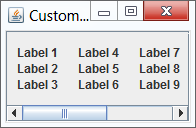
import javax.swing.BorderFactory;
import javax.swing.Box;
import javax.swing.BoxLayout;
import javax.swing.JFrame;
import javax.swing.JLabel;
import javax.swing.JPanel;
import javax.swing.JScrollPane;
import javax.swing.SwingUtilities;
public class CustomFrame extends JFrame
{
private int labelCounter = 0;
private int maxLabels = 3;
private Box box;
private JPanel pane;
public CustomFrame()
{
super("Custom JFrame");
setDefaultCloseOperation(JFrame.EXIT_ON_CLOSE);
pane = new JPanel();
pane.setLayout(new BoxLayout(pane, BoxLayout.X_AXIS));
JScrollPane scr = new JScrollPane(pane);
add(scr);
for(int i = 1; i <= 15; i++) addNewLabel("Label " + i);
setSize(200,130);
setVisible(true);
}
private void addNewLabel(String s)
{
if(labelCounter % maxLabels == 0)
{
box = Box.createVerticalBox();
box.setBorder(BorderFactory.createEmptyBorder(10,10,10,10));
}
box.add(new JLabel(s));
pane.add(box);
labelCounter++;
}
public static void main(String[] args)
{
SwingUtilities.invokeLater(new Runnable()
{
public void run()
{
new CustomFrame();
}
});
}
}
j'ai enquêté sur votre problème et aussi loin que j'ai vu là-bas un multiple VerticalFlowLayouts qui ne sont pas enveloppables et il y a aussi wrappable flowlayouts, qui ne sont pas à la verticale.
au lieu de les assembler (ce que les gens intelligents auraient fait) j'ai écrit une mauvaise solution basée sur la réponse une pour vous. Il fait le travail, mais malheureusement il s'est avéré être pas aussi lisse/fiable comme je le voulais. Mais j'ai pensé que je poste ça de toute façon.
public class CustomFrame extends JFrame {
private int borderWidth = 10;
private int labelCounter = 0;
private Box box;
private JPanel pane;
private List<JLabel> registeredLabels = new ArrayList<JLabel>();
public CustomFrame() {
super("Custom JFrame");
setDefaultCloseOperation(JFrame.EXIT_ON_CLOSE);
pane = new JPanel();
pane.setLayout(new BoxLayout(pane, BoxLayout.X_AXIS));
JScrollPane scrollPane = new JScrollPane(pane);
scrollPane.setHorizontalScrollBarPolicy(JScrollPane.HORIZONTAL_SCROLLBAR_ALWAYS);
scrollPane.setVerticalScrollBarPolicy(JScrollPane.VERTICAL_SCROLLBAR_NEVER);
add(scrollPane);
setSize(200, 130);
// this just calls the method reAddAllLabels() upon resizing
this.addComponentListener(new ComponentListener() {
@Override
public void componentShown(ComponentEvent e) {
// ignore
}
@Override
public void componentResized(ComponentEvent e) {
reAddAllLabels();
repaint();
}
@Override
public void componentMoved(ComponentEvent e) {
// ignore
}
@Override
public void componentHidden(ComponentEvent e) {
// ignore
}
});
setVisible(true);
}
/**
* Build the Label, register the Label in the Label-List, add the Label through further method
*
* @param text
* for the new Label
*/
public void addNewLabel(String text) {
JLabel myJLabel = new JLabel(text);
registeredLabels.add(myJLabel);
addLabel(myJLabel);
}
/**
* Reset stuff, add all registered Labels
*
*/
private void reAddAllLabels() {
labelCounter = 0;
pane.removeAll();
if (registeredLabels.size() > 0) {
for (JLabel label : registeredLabels) {
addLabel(label);
}
}
}
/**
* Calculate max-Labels per Column, eventually create new Box, add Label to box
*
* @param label
*/
private void addLabel(JLabel label) {
int maxLabels = (pane.getHeight() - borderWidth * 2) / label.getPreferredSize().height;
if (labelCounter % maxLabels == 0) {
box = Box.createVerticalBox();
box.setBorder(BorderFactory.createEmptyBorder(borderWidth, borderWidth, borderWidth, borderWidth));
}
box.add(label);
pane.add(box);
labelCounter++;
}
/**
* How to use the frame
*
* @param args
*/
public static void main(String[] args) {
SwingUtilities.invokeLater(new Runnable() {
@Override
public void run() {
CustomFrame customFrame = new CustomFrame();
for (int i = 1; i <= 20; i++) {
customFrame.addNewLabel("Label " + i);
}
}
});
}
}