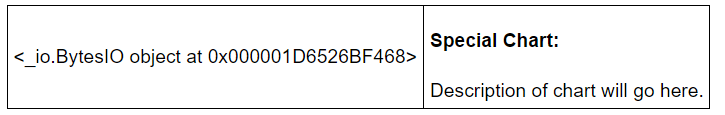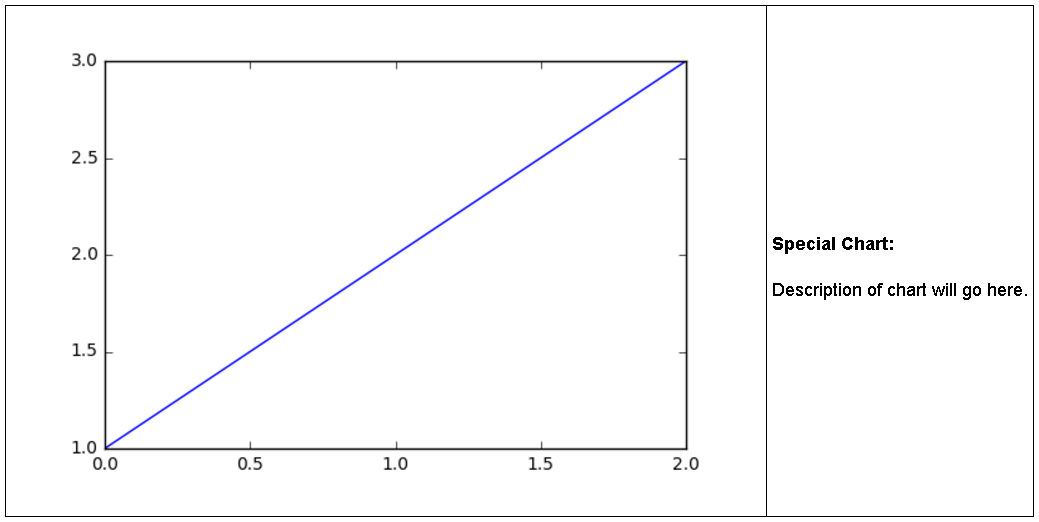Dans une table HTML, comment ajouter du texte à côté de l'intrigue dans le carnet jupyter en utilisant python?
N'importe quelles idées sur la façon de créer une table HTML 1 X 2 où la cellule {0} est une parcelle de terrain de matplotlib et la cellule {1} est une description de texte pour Python 3.X?
import matplotlib.pyplot as plt
from io import BytesIO
%matplotlib inline
def add_split_screen(fig, text, iwidth=None):
figdata = BytesIO()
fig.savefig(figdata, format='png')
figdata.seek(0)
figdata
figdata.close()
iwidth = ' width={0} '.format(iwidth) if iwidth is not None else ''
datatable = '<table><tr><td>{0}</td><td>{1}</td></tr></table>'.format(figdata, text)
display(HTML(datatable))
mise en place d'un boîtier d'essai:
fig, ax = plt.subplots(1,1, figsize=(6,4))
ax.plot([1,2,3])
text = '<h4>Special Chart:</h4><BR>Description of chart will go here.'
alors en cours d'exécution de la fonction dans un carnet Jupyter:
add_split_screen(fig, text, iwidth='500px')
Cependant, je suis intéressé en fait voir l'intrigue dans un carnet Jupyter.
0
demandé sur
Student
2017-06-25 02:19:18
1 réponses
il semble que vous avez lu le document et êtes sur la bonne voie en utilisant BytesIO . Deux autres étapes à franchir sont tout simplement:
- utilisez une étiquette appropriée pour votre parcelle
- encodez votre
figdataen utilisant Base64. Puis les décoder enstr
voici un exemple complet et vérifiable (dans le carnet de notes de Jupyter) modifié à partir de votre code:
from base64 import b64encode
from io import BytesIO
from IPython.display import display, HTML
import matplotlib.pyplot as plt
def add_split_screen(fig, text, iwidth=None):
figdata = BytesIO()
fig.savefig(figdata, format='png')
iwidth = ' width={0} '.format(iwidth) if iwidth is not None else ''
datatable = '<table><tr><td><img src="data:image/png;base64,{0}"/></td><td>{1}</td></tr></table>'.format(b64encode(figdata.getvalue()).decode(), text)
display(HTML(datatable))
fig, ax = plt.subplots(1,1, figsize=(6,4))
ax.plot([1,2,3])
text = '<h4>Special Chart:</h4><BR>Description of chart will go here.'
add_split_screen(fig, text, iwidth='500px')
1
répondu
Y. Luo
2017-06-25 05:45:12