Comment mettre le style de police en gras, italique et souligné dans un texte Android?
9 réponses
Je ne sais pas pour le soulignement, mais pour le gras et l'italique il y a "bolditalic" . Il n'y a aucune mention de soulignement ici: http://developer.android.com/reference/android/widget/TextView.html#attr_android:textStyle
pensez que pour utiliser le mentionné bolditalic vous devez, Et je cite de cette page
doit être une ou plusieurs (séparées par"|") des valeurs constantes suivantes.
pour que vous utilisiez bold|italic
vous pouvez vérifier cette question pour le soulignement: puis-je souligner le texte dans une mise en page android?
cela devrait faire de votre TextView bold , souligné et italique en même temps.
les chaînes.xml
<resources>
<string name="register"><u><b><i>Copyright</i></b></u></string>
</resources>
pour définir cette chaîne à votre TextView, faites-le dans votre main .xml
<?xml version="1.0" encoding="utf-8"?>
<TextView xmlns:android="http://schemas.android.com/apk/res/android"
android:id="@+id/textview"
android:layout_width="fill_parent"
android:layout_height="fill_parent"
android:text="@string/register" />
ou dans JAVA ,
TextView textView = new TextView(this);
textView.setText(R.string.register);
parfois, l'approche ci-dessus ne sera pas utile lorsque vous pourriez avoir à utiliser du texte dynamique. Donc dans ce cas SpannableString entre en action.
String tempString="Copyright";
TextView text=(TextView)findViewById(R.id.text);
SpannableString spanString = new SpannableString(tempString);
spanString.setSpan(new UnderlineSpan(), 0, spanString.length(), 0);
spanString.setSpan(new StyleSpan(Typeface.BOLD), 0, spanString.length(), 0);
spanString.setSpan(new StyleSpan(Typeface.ITALIC), 0, spanString.length(), 0);
text.setText(spanString);
SORTIE
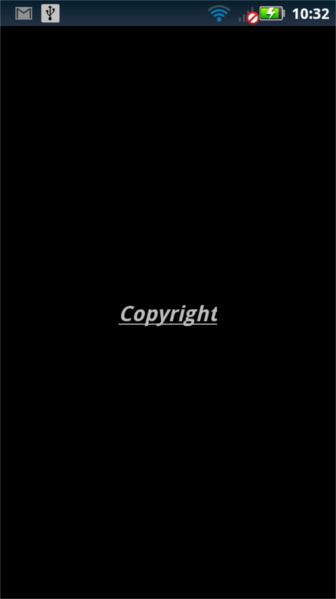
Ou tout comme dans Kotlin:
val tv = findViewById(R.id.textViewOne) as TextView
tv.setTypeface(null, Typeface.BOLD_ITALIC)
// OR
tv.setTypeface(null, Typeface.BOLD or Typeface.ITALIC)
// OR
tv.setTypeface(null, Typeface.BOLD)
// OR
tv.setTypeface(null, Typeface.ITALIC)
// AND
tv.paintFlags = tv.paintFlags or Paint.UNDERLINE_TEXT_FLAG
ou en Java:
TextView tv = (TextView)findViewById(R.id.textViewOne);
tv.setTypeface(null, Typeface.BOLD_ITALIC);
// OR
tv.setTypeface(null, Typeface.BOLD|Typeface.ITALIC);
// OR
tv.setTypeface(null, Typeface.BOLD);
// OR
tv.setTypeface(null, Typeface.ITALIC);
// AND
tv.setPaintFlags(tv.getPaintFlags()|Paint.UNDERLINE_TEXT_FLAG);
Keep it simple et en une seule ligne :)
pour les caractères gras et italiques ce que vous faites est correct pour les soulignements utiliser le code suivant
HelloAndroid.java
package com.example.helloandroid;
import android.app.Activity;
import android.os.Bundle;
import android.text.SpannableString;
import android.text.style.UnderlineSpan;
import android.widget.TextView;
public class HelloAndroid extends Activity {
TextView textview;
/** Called when the activity is first created. */
@Override
public void onCreate(Bundle savedInstanceState) {
super.onCreate(savedInstanceState);
setContentView(R.layout.main);
textview = (TextView)findViewById(R.id.textview);
SpannableString content = new SpannableString(getText(R.string.hello));
content.setSpan(new UnderlineSpan(), 0, content.length(), 0);
textview.setText(content);
}
}
principal.xml
<?xml version="1.0" encoding="utf-8"?>
<TextView xmlns:android="http://schemas.android.com/apk/res/android"
android:id="@+id/textview"
android:layout_width="fill_parent"
android:layout_height="fill_parent"
android:text="@string/hello"
android:textStyle="bold|italic"/>
de la chaîne.xml
<?xml version="1.0" encoding="utf-8"?>
<resources>
<string name="hello">Hello World, HelloAndroid!</string>
<string name="app_name">Hello, Android</string>
</resources>
C'est un moyen facile d'ajouter un soulignement, tout en maintenant les autres paramètres:
textView.setPaintFlags(textView.getPaintFlags() | Paint.UNDERLINE_TEXT_FLAG);
Programmatialy:
vous pouvez le faire programmatiquement en utilisant la méthode setTypeface ():
ci-dessous est le code pour le caractère par défaut
textView.setTypeface(null, Typeface.NORMAL); // for Normal Text
textView.setTypeface(null, Typeface.BOLD); // for Bold only
textView.setTypeface(null, Typeface.ITALIC); // for Italic
textView.setTypeface(null, Typeface.BOLD_ITALIC); // for Bold and Italic
et si vous voulez définir le caractère personnalisé:
textView.setTypeface(textView.getTypeface(), Typeface.NORMAL); // for Normal Text
textView.setTypeface(textView.getTypeface(), Typeface.BOLD); // for Bold only
textView.setTypeface(textView.getTypeface(), Typeface.ITALIC); // for Italic
textView.setTypeface(textView.getTypeface(), Typeface.BOLD_ITALIC); // for Bold and Italic
XML:
vous pouvez définir directement dans le fichier XML comme:
android:textStyle="normal"
android:textStyle="normal|bold"
android:textStyle="normal|italic"
android:textStyle="bold"
android:textStyle="bold|italic"
sans citations fonctionne pour moi:
<item name="android:textStyle">bold|italic</item>
si vous lisez ce texte à partir d'un fichier ou du réseau.
vous pouvez y parvenir en ajoutant des balises HTML à votre texte comme mentionné
This text is <i>italic</i> and <b>bold</b>
and <u>underlined</u> <b><i><u>bolditalicunderlined</u></b></i>
et ensuite vous pouvez utiliser la classe HTML qui traite les chaînes HTML en texte stylisé affichable.
// textString is the String after you retrieve it from the file
textView.setText(Html.fromHtml(textString));
style="?android:attr/listSeparatorTextViewStyle
- en faisant ce style, u peut atteindre le soulignement