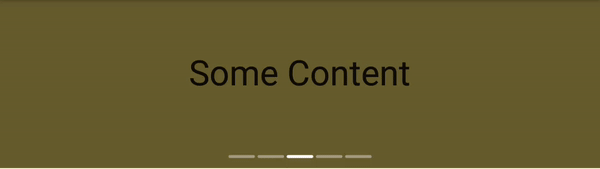Comment faire un indicateur de page pour recyclerview horizontale
5 réponses
vous pouvez ajouter un indicateur en utilisant RecyclerView.Itemdécoration.
dessinez juste quelques lignes ou Cercles en bas et utilisez layoutManager.findFirstVisibleItemPosition() pour obtenir de l'élément. Puisque les pagers ont tendance à remplir toute la largeur, c'est une façon d'obtenir l'article affiché. Cela nous permet également de calculer la distance de défilement en comparant le bord gauche de l'enfant aux parents.
ci-dessous vous trouvez un exemple de décoration qui dessine quelques lignes et anime entre
public class LinePagerIndicatorDecoration extends RecyclerView.ItemDecoration {
private int colorActive = 0xFFFFFFFF;
private int colorInactive = 0x66FFFFFF;
private static final float DP = Resources.getSystem().getDisplayMetrics().density;
/**
* Height of the space the indicator takes up at the bottom of the view.
*/
private final int mIndicatorHeight = (int) (DP * 16);
/**
* Indicator stroke width.
*/
private final float mIndicatorStrokeWidth = DP * 2;
/**
* Indicator width.
*/
private final float mIndicatorItemLength = DP * 16;
/**
* Padding between indicators.
*/
private final float mIndicatorItemPadding = DP * 4;
/**
* Some more natural animation interpolation
*/
private final Interpolator mInterpolator = new AccelerateDecelerateInterpolator();
private final Paint mPaint = new Paint();
public LinePagerIndicatorDecoration() {
mPaint.setStrokeCap(Paint.Cap.ROUND);
mPaint.setStrokeWidth(mIndicatorStrokeWidth);
mPaint.setStyle(Paint.Style.STROKE);
mPaint.setAntiAlias(true);
}
@Override
public void onDrawOver(Canvas c, RecyclerView parent, RecyclerView.State state) {
super.onDrawOver(c, parent, state);
int itemCount = parent.getAdapter().getItemCount();
// center horizontally, calculate width and subtract half from center
float totalLength = mIndicatorItemLength * itemCount;
float paddingBetweenItems = Math.max(0, itemCount - 1) * mIndicatorItemPadding;
float indicatorTotalWidth = totalLength + paddingBetweenItems;
float indicatorStartX = (parent.getWidth() - indicatorTotalWidth) / 2F;
// center vertically in the allotted space
float indicatorPosY = parent.getHeight() - mIndicatorHeight / 2F;
drawInactiveIndicators(c, indicatorStartX, indicatorPosY, itemCount);
// find active page (which should be highlighted)
LinearLayoutManager layoutManager = (LinearLayoutManager) parent.getLayoutManager();
int activePosition = layoutManager.findFirstVisibleItemPosition();
if (activePosition == RecyclerView.NO_POSITION) {
return;
}
// find offset of active page (if the user is scrolling)
final View activeChild = layoutManager.findViewByPosition(activePosition);
int left = activeChild.getLeft();
int width = activeChild.getWidth();
// on swipe the active item will be positioned from [-width, 0]
// interpolate offset for smooth animation
float progress = mInterpolator.getInterpolation(left * -1 / (float) width);
drawHighlights(c, indicatorStartX, indicatorPosY, activePosition, progress, itemCount);
}
private void drawInactiveIndicators(Canvas c, float indicatorStartX, float indicatorPosY, int itemCount) {
mPaint.setColor(colorInactive);
// width of item indicator including padding
final float itemWidth = mIndicatorItemLength + mIndicatorItemPadding;
float start = indicatorStartX;
for (int i = 0; i < itemCount; i++) {
// draw the line for every item
c.drawLine(start, indicatorPosY, start + mIndicatorItemLength, indicatorPosY, mPaint);
start += itemWidth;
}
}
private void drawHighlights(Canvas c, float indicatorStartX, float indicatorPosY,
int highlightPosition, float progress, int itemCount) {
mPaint.setColor(colorActive);
// width of item indicator including padding
final float itemWidth = mIndicatorItemLength + mIndicatorItemPadding;
if (progress == 0F) {
// no swipe, draw a normal indicator
float highlightStart = indicatorStartX + itemWidth * highlightPosition;
c.drawLine(highlightStart, indicatorPosY,
highlightStart + mIndicatorItemLength, indicatorPosY, mPaint);
} else {
float highlightStart = indicatorStartX + itemWidth * highlightPosition;
// calculate partial highlight
float partialLength = mIndicatorItemLength * progress;
// draw the cut off highlight
c.drawLine(highlightStart + partialLength, indicatorPosY,
highlightStart + mIndicatorItemLength, indicatorPosY, mPaint);
// draw the highlight overlapping to the next item as well
if (highlightPosition < itemCount - 1) {
highlightStart += itemWidth;
c.drawLine(highlightStart, indicatorPosY,
highlightStart + partialLength, indicatorPosY, mPaint);
}
}
}
@Override
public void getItemOffsets(Rect outRect, View view, RecyclerView parent, RecyclerView.State state) {
super.getItemOffsets(outRect, view, parent, state);
outRect.bottom = mIndicatorHeight;
}
}
Qui vous donnera un résultat comme le suivant
ici et le code source complet est disponible à GitHub
j'ai changé le code pour les cercles. Supprimé le code pour dessiner la ligne et le même est remplacé par des méthodes de cercle de dessin. Veuillez trouver ci-dessous le complet de la classe:
public class CirclePagerIndicatorDecoration extends RecyclerView.ItemDecoration {
private int colorActive = 0xDE000000;
private int colorInactive = 0x33000000;
private static final float DP = Resources.getSystem().getDisplayMetrics().density;
/**
* Height of the space the indicator takes up at the bottom of the view.
*/
private final int mIndicatorHeight = (int) (DP * 16);
/**
* Indicator stroke width.
*/
private final float mIndicatorStrokeWidth = DP * 4;
/**
* Indicator width.
*/
private final float mIndicatorItemLength = DP * 4;
/**
* Padding between indicators.
*/
private final float mIndicatorItemPadding = DP * 8;
/**
* Some more natural animation interpolation
*/
private final Interpolator mInterpolator = new AccelerateDecelerateInterpolator();
private final Paint mPaint = new Paint();
public CirclePagerIndicatorDecoration() {
mPaint.setStrokeWidth(mIndicatorStrokeWidth);
mPaint.setStyle(Paint.Style.STROKE);
mPaint.setAntiAlias(true);
}
@Override
public void onDrawOver(Canvas c, RecyclerView parent, RecyclerView.State state) {
super.onDrawOver(c, parent, state);
int itemCount = parent.getAdapter().getItemCount();
// center horizontally, calculate width and subtract half from center
float totalLength = mIndicatorItemLength * itemCount;
float paddingBetweenItems = Math.max(0, itemCount - 1) * mIndicatorItemPadding;
float indicatorTotalWidth = totalLength + paddingBetweenItems;
float indicatorStartX = (parent.getWidth() - indicatorTotalWidth) / 2F;
// center vertically in the allotted space
float indicatorPosY = parent.getHeight() - mIndicatorHeight / 2F;
drawInactiveIndicators(c, indicatorStartX, indicatorPosY, itemCount);
// find active page (which should be highlighted)
LinearLayoutManager layoutManager = (LinearLayoutManager) parent.getLayoutManager();
int activePosition = layoutManager.findFirstVisibleItemPosition();
if (activePosition == RecyclerView.NO_POSITION) {
return;
}
// find offset of active page (if the user is scrolling)
final View activeChild = layoutManager.findViewByPosition(activePosition);
int left = activeChild.getLeft();
int width = activeChild.getWidth();
int right = activeChild.getRight();
// on swipe the active item will be positioned from [-width, 0]
// interpolate offset for smooth animation
float progress = mInterpolator.getInterpolation(left * -1 / (float) width);
drawHighlights(c, indicatorStartX, indicatorPosY, activePosition, progress);
}
private void drawInactiveIndicators(Canvas c, float indicatorStartX, float indicatorPosY, int itemCount) {
mPaint.setColor(colorInactive);
// width of item indicator including padding
final float itemWidth = mIndicatorItemLength + mIndicatorItemPadding;
float start = indicatorStartX;
for (int i = 0; i < itemCount; i++) {
c.drawCircle(start, indicatorPosY, mIndicatorItemLength / 2F, mPaint);
start += itemWidth;
}
}
private void drawHighlights(Canvas c, float indicatorStartX, float indicatorPosY,
int highlightPosition, float progress) {
mPaint.setColor(colorActive);
// width of item indicator including padding
final float itemWidth = mIndicatorItemLength + mIndicatorItemPadding;
if (progress == 0F) {
// no swipe, draw a normal indicator
float highlightStart = indicatorStartX + itemWidth * highlightPosition;
c.drawCircle(highlightStart, indicatorPosY, mIndicatorItemLength / 2F, mPaint);
} else {
float highlightStart = indicatorStartX + itemWidth * highlightPosition;
// calculate partial highlight
float partialLength = mIndicatorItemLength * progress + mIndicatorItemPadding*progress;
c.drawCircle(highlightStart + partialLength, indicatorPosY, mIndicatorItemLength / 2F, mPaint);
}
}
@Override
public void getItemOffsets(Rect outRect, View view, RecyclerView parent, RecyclerView.State state) {
super.getItemOffsets(outRect, view, parent, state);
outRect.bottom = mIndicatorHeight;
}
}
Merci Beaucoup, LB Gupta Amusez-Vous Bien !!!!!
en cas de besoin de quelqu'un, j'ai écrit ma propre bibliothèque (après beaucoup de recherche): Indicateur RecyclerView. Voici comment faire:
<com.kingfisher.easyviewindicator.RecyclerViewIndicator
android:id="@+id/circleIndicator"
android:layout_width="match_parent"
android:layout_height="20dp"
app:avi_animation_enable="true"
app:avi_drawable="@drawable/blue_radius"
app:avi_drawable_unselected="@drawable/gray_radius"
app:avi_height="10dp"
app:avi_margin="10dp"
app:avi_width="10dp"
app:layout_constraintTop_toBottomOf="@+id/recyclerView">
</com.kingfisher.easyviewindicator.RecyclerViewIndicator>
// In code:
recyclerView.setAdapter(new TestAdapter());
recyclerViewIndicator.setRecyclerView(recyclerView);
tout d'abord, vous devez créer une autre RecyclerView pour les cercles et mettre ce code dans le Onscrollllistener de la première RecyclerView.
int[] firstVisibleItemPositions = new int[appList.size()];
int[] lastVisibleItemPositions = new int[appList.size()];
int position = ((StaggeredGridLayoutManager) listView.getLayoutManager()).findFirstVisibleItemPositions(firstVisibleItemPositions)[0];
View currentView = circlesList.getChildAt(position);
int lastPosition = ((StaggeredGridLayoutManager) listView.getLayoutManager()).findLastVisibleItemPositions(lastVisibleItemPositions)[0];
View lastView = circlesList.getChildAt(lastPosition);
ImageView circle;
if (dx>0) {
if (currentView != null && lastPosition != position) {
circle = (ImageView) currentView.findViewById(R.id.img);
circle.setImageResource(R.drawable.empty_circle);
}
if (lastView != null && lastPosition != position) {
circle = (ImageView) lastView.findViewById(R.id.img);
circle.setImageResource(R.drawable.selected_circle);
}
}else if (dx<0){
if (currentView != null && lastPosition != position) {
circle = (ImageView) currentView.findViewById(R.id.img);
circle.setImageResource(R.drawable.selected_circle);
}
if (lastView != null && lastPosition != position) {
circle = (ImageView) lastView.findViewById(R.id.img);
circle.setImageResource(R.drawable.empty_circle);
}
}
j'ai copié la même réponse que celle donnée par David Medenjak, mais pour faire les cercles au-dessous de la recyclerview . J'ai mis à jour quelques lignes de code dans la réponse ci-dessus , s'il vous plaît avoir un regard et utiliser en conséquence .
/**
* Created by shobhan on 4/10/17.
*/
public class CirclePagerIndicatorDecoration extends RecyclerView.ItemDecoration {
private int colorActive = 0x727272;
private int colorInactive = 0xF44336;
private static final float DP = Resources.getSystem().getDisplayMetrics().density;
/**
* Height of the space the indicator takes up at the bottom of the view.
*/
private final int mIndicatorHeight = (int) (DP * 16);
/**
* Indicator stroke width.
*/
private final float mIndicatorStrokeWidth = DP * 2;
/**
* Indicator width.
*/
private final float mIndicatorItemLength = DP * 16;
/**
* Padding between indicators.
*/
private final float mIndicatorItemPadding = DP * 4;
/**
* Some more natural animation interpolation
*/
private final Interpolator mInterpolator = new AccelerateDecelerateInterpolator();
private final Paint mPaint = new Paint();
public CirclePagerIndicatorDecoration() {
mPaint.setStrokeCap(Paint.Cap.ROUND);
mPaint.setStrokeWidth(mIndicatorStrokeWidth);
mPaint.setStyle(Paint.Style.FILL);
mPaint.setAntiAlias(true);
}
@Override
public void onDrawOver(Canvas c, RecyclerView parent, RecyclerView.State state) {
super.onDrawOver(c, parent, state);
int itemCount = parent.getAdapter().getItemCount();
// center horizontally, calculate width and subtract half from center
float totalLength = mIndicatorItemLength * itemCount;
float paddingBetweenItems = Math.max(0, itemCount - 1) * mIndicatorItemPadding;
float indicatorTotalWidth = totalLength + paddingBetweenItems;
float indicatorStartX = (parent.getWidth() - indicatorTotalWidth) / 2F;
// center vertically in the allotted space
float indicatorPosY = parent.getHeight() - mIndicatorHeight / 2F;
drawInactiveIndicators(c, indicatorStartX, indicatorPosY, itemCount);
// find active page (which should be highlighted)
LinearLayoutManager layoutManager = (LinearLayoutManager) parent.getLayoutManager();
int activePosition = layoutManager.findFirstVisibleItemPosition();
if (activePosition == RecyclerView.NO_POSITION) {
return;
}
// find offset of active page (if the user is scrolling)
final View activeChild = layoutManager.findViewByPosition(activePosition);
int left = activeChild.getLeft();
int width = activeChild.getWidth();
// on swipe the active item will be positioned from [-width, 0]
// interpolate offset for smooth animation
float progress = mInterpolator.getInterpolation(left * -1 / (float) width);
drawHighlights(c, indicatorStartX, indicatorPosY, activePosition, progress, itemCount);
}
private void drawInactiveIndicators(Canvas c, float indicatorStartX, float indicatorPosY, int itemCount) {
mPaint.setColor(Color.GRAY);
// width of item indicator including padding
final float itemWidth = mIndicatorItemLength + mIndicatorItemPadding;
float start = indicatorStartX;
for (int i = 0; i < itemCount; i++) {
// draw the line for every item
c.drawCircle(start + mIndicatorItemLength,indicatorPosY,itemWidth/6,mPaint);
// c.drawLine(start, indicatorPosY, start + mIndicatorItemLength, indicatorPosY, mPaint);
start += itemWidth;
}
}
private void drawHighlights(Canvas c, float indicatorStartX, float indicatorPosY,
int highlightPosition, float progress, int itemCount) {
mPaint.setColor(Color.RED);
// width of item indicator including padding
final float itemWidth = mIndicatorItemLength + mIndicatorItemPadding;
if (progress == 0F) {
// no swipe, draw a normal indicator
float highlightStart = indicatorStartX + itemWidth * highlightPosition;
/* c.drawLine(highlightStart, indicatorPosY,
highlightStart + mIndicatorItemLength, indicatorPosY, mPaint);
*/
c.drawCircle(highlightStart,indicatorPosY,itemWidth/6,mPaint);
} else {
float highlightStart = indicatorStartX + itemWidth * highlightPosition;
// calculate partial highlight
float partialLength = mIndicatorItemLength * progress;
c.drawCircle(highlightStart + mIndicatorItemLength,indicatorPosY,itemWidth/6,mPaint);
// draw the cut off highlight
/* c.drawLine(highlightStart + partialLength, indicatorPosY,
highlightStart + mIndicatorItemLength, indicatorPosY, mPaint);
*/
// draw the highlight overlapping to the next item as well
/* if (highlightPosition < itemCount - 1) {
highlightStart += itemWidth;
*//*c.drawLine(highlightStart, indicatorPosY,
highlightStart + partialLength, indicatorPosY, mPaint);*//*
c.drawCircle(highlightStart ,indicatorPosY,itemWidth/4,mPaint);
}*/
}
}
@Override
public void getItemOffsets(Rect outRect, View view, RecyclerView parent, RecyclerView.State state) {
super.getItemOffsets(outRect, view, parent, state);
outRect.bottom = mIndicatorHeight;
}
}
Et l'Appliquer à la recyclerview comme suit
//for horizontal scroll for recycler view
LinearLayoutManager linearLayoutManager
= new LinearLayoutManager(context, LinearLayoutManager.HORIZONTAL, false);
recyclerview.setLayoutManager(linearLayoutManager);
recyclerview.addItemDecoration(new CirclePagerIndicatorDecoration());