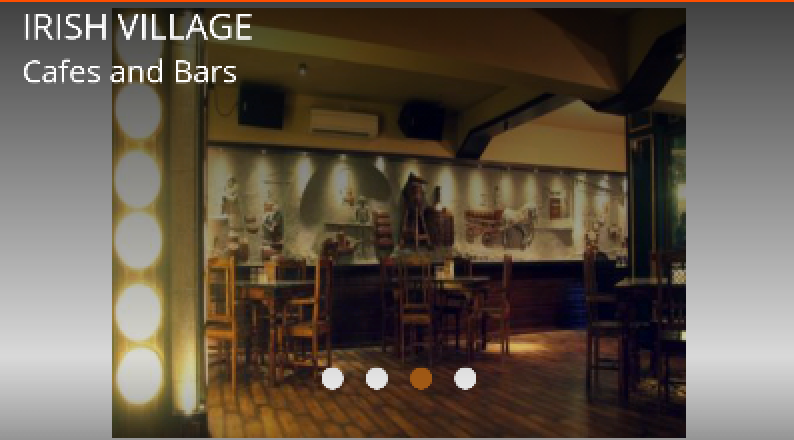Comment ajuster L'Image dans ImageView en utilisant Glide
ma préoccupation est comment ajuster l'image en utilisant android:scaleType="fitXY" dans l'image en utilisant Glide.
Mon ImageView
<ImageView
android:id="@+id/img_pager"
android:layout_width="wrap_content"
android:layout_height="wrap_content"
android:layout_centerInParent="true"
android:scaleType="fitXY" />
charge l'image en utilisant Glide comme ceci
Glide.with(context).load(url).placeholder(R.drawable.default_image).into(img);
mais l'image n'est pas mise en forme dans ImageView il affiche l'espace de l'image, de chaque côté, comme indiqué dans l'écran j'en ai besoin fitXY
21
demandé sur
halfer
2015-12-01 17:14:51
4 réponses
Vous pouvez utiliser centerCropfitCenter méthodes:
Glide.with(context).load(url).centerCrop().placeholder(R.drawable.default_image).into(img);
ou
Glide.with(context).load(url).fitCenter().placeholder(R.drawable.default_image).into(img);
vous pouvez aussi trouver plus d'information à: https://futurestud.io/blog/glide-image-resizing-scaling
35
répondu
ArtKorchagin
2015-12-01 14:19:21
sur Glide v4 vous devez créer un objet RequestOptions, comme ceci:
RequestOptions options = new RequestOptions();
options.centerCrop();
Glide.with(fragment)
.load(url)
.apply(options)
.into(imageView);
42
répondu
OriolJ
2017-08-17 08:25:45
Vous utilisez .centerCrop() ou .fitCenter()
une Autre façon de le faire est avec un custom Transformation
5
répondu
Empty2k12
2015-12-01 14:20:57
<android.support.v7.widget.AppCompatImageView
android:id="@+id/ivPhoto"
android:layout_width="match_parent"
android:layout_height="match_parent"
android:adjustViewBounds="true"
android:scaleType="fitXY" />
.....................................
implementation 'com.github.bumptech.glide:glide:4.8.0'
annotationProcessor 'com.github.bumptech.glide:compiler:4.8.0'
AppCompatImageView ivPhoto = findViewById(R.id.ivPhoto);
Glide.with(this)
.load("https://www.gettyimages.ca/gi-resources/images/Homepage/Hero/UK/CMS_Creative_164657191_Kingfisher.jpg")
.apply(new RequestOptions()
.placeholder(R.drawable.place_holder_gallery)
.error(R.drawable.ic_no_image)
)
.into(ivPhoto);
1
répondu
Ahamadullah Saikat
2018-09-06 10:00:32