Comment créer une commande de rotation de la roue?
j'essaie de mettre en œuvre la roue rotatoire dans android, tout comme l'image affichée ci-dessous.Je suis tombé sur le tutoriel de ce lien . Mais je veux mettre en œuvre comme indiqué dans l'image ci-dessous.La roue se compose d'images individuelles.Quelqu'un a-t-il une idée de cette mise en œuvre?? Toute aide serait appréciée.
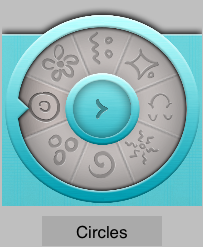
Merci d'avance.
Akash
4 réponses
pour faire cela à partir de zéro, vous auriez besoin d'un moyen de transformer vos coordonnées tactiles, en coordonnées polaires (pour avoir l'angle de rotation). Cela peut se faire facilement comme ceci:
private float cartesianToPolar(float x, float y) {
return (float) -Math.toDegrees(Math.atan2(x - 0.5f, y - 0.5f));
}
Pour faire pivoter l'imageview, ou l'élément que vous utilisez pour afficher votre bouton, vous pouvez utiliser une matrice comme ceci:
Matrix matrix=new Matrix();
ivRotor.setScaleType(ScaleType.MATRIX);
matrix.postRotate((float) deg, m_nWidth/2, m_nHeight/2);//getWidth()/2, getHeight()/2);
ivRotor.setImageMatrix(matrix);
où deg est l'angle et ivRobor est le bouton imageview.
un échantillon de travail complet pour Android, est disponible sur Google code à: https://code.google.com/p/android-rotaryknob-view/
appliqué sur OnTouchListener sur l'imageView à travers lequel j'ai obtenu trois événements à savoir:
- MotionEvent.ACTION_DOWN ,
- MotionEvent.ACTION_MOVE &
- MotionEvent.ACTION_UP .
Sur MotionEvent.ACTION_DOWN a obtenu l'angle où les utilisateurs touchent et sur MotionEvent.ACTION_UP a eu l'angle lorsque l'utilisateur relâche.
après avoir obtenu la différence des deux angles,a tourné l'image de cet angle.
après la rotation de l'image a vérifié le quadrant par l'angle et a maintenu variable int qui a augmenté selon le quadrant et en remplissant la condition a fixé la nouvelle image(celle désirée).
a maintenu l'événement de clic selon la valeur de la variable int.
regardez ça. Son implémentation simple et basique sur android. mais tu peux te développer en plus de ça.
voici le code complet pour ceci:
import android.animation.ObjectAnimator;
import android.app.Activity;
import android.graphics.Bitmap;
import android.graphics.BitmapFactory;
import android.graphics.Color;
import android.graphics.drawable.ColorDrawable;
import android.os.Bundle;
import android.graphics.Matrix;
import android.view.View;
import android.view.animation.Animation;
import android.view.animation.LinearInterpolator;
import android.view.animation.RotateAnimation;
import android.widget.Button;
import android.widget.ImageView;
import android.widget.Toast;
import java.util.Random;
public class MainActivity extends Activity{
// Button rotate;
ImageView i;
ImageView ii;
@Override
protected void onCreate(Bundle savedInstanceState) {
super.onCreate(savedInstanceState);
setContentView(R.layout.activity_main);
i= (ImageView) findViewById(R.id.i);
i.setImageResource(R.drawable.gg);
ii= (ImageView) findViewById(R.id.ii);
ii.setImageResource(R.drawable.gg);
// i.setBackgroundColor(Color.rgb(255, 255, 255));
}
public void ii(View v)
{
RotateAnimation rotate =
//new RotateAnimation(0f,generateRandomNumber(),55f,55f);
new RotateAnimation(0, generateRandomNumber(),
Animation.RELATIVE_TO_SELF, 0.5f, Animation.RELATIVE_TO_SELF, 0.5f);
rotate.setDuration(1500);
rotate.setInterpolator(new LinearInterpolator());
i.startAnimation(rotate);
i.setRotation(generateRandomNumber());
RotateAnimation rotate1 =
//new RotateAnimation(0f,generateRandomNumber(),55f,55f);
new RotateAnimation(0, 999999999, Animation.RELATIVE_TO_SELF,
0.5f, Animation.RELATIVE_TO_SELF, 0.5f);
rotate1.setDuration(99999);
rotate1.setInterpolator(new LinearInterpolator());
// i= (ImageView) findViewById(R.id.i);
// i.setImageResource(R.drawable.g);
ii.startAnimation(rotate1);
/*i= (ImageView) findViewById(R.id.i);
i.setImageResource(R.drawable.g);
ObjectAnimator animator = ObjectAnimator.ofFloat(i,"rotationY", 360f);
animator.setDuration(1000);
animator.start();
*/
/* Matrix matrix = new Matrix();
i.setScaleType(ImageView.ScaleType.CENTER_INSIDE); //required
matrix.postRotate(generateRandomNumber());
i.setImageMatrix(matrix);
*/
/* Matrix matrix = new Matrix();
Bitmap bMap = BitmapFactory.decodeResource(getResources(),
R.drawable.g);
matrix.postRotate(generateRandomNumber());
Bitmap bMapRotate = Bitmap.createBitmap(bMap, 0,
0,bMap.getWidth(),bMap.getHeight(), matrix, true);
i.setImageBitmap(bMapRotate);*/
}
public float generateRandomNumber() {
Random rand = new Random();
int randomNum = rand.nextInt((10000000 - 125000) + 1);
return (float)randomNum;
}
int backpressed=0;
@Override
public void onBackPressed() {
backpressed++;
if(backpressed>1)
{
super.onBackPressed();
finish();
}
else
{
Toast.makeText(this, "Press back again to exit",
Toast.LENGTH_LONG).show();
new Thread(new Runnable() {
@Override
public void run() {
try{
Thread.sleep(2000);}
catch (Exception e)
{
e.printStackTrace();
}
backpressed=0;
}
});
}
}
}
voici le XML:
tools:context=".MainActivity">
<TextView
android:layout_width="wrap_content"
android:layout_height="wrap_content"
android:text=".............."
android:textColor="#00ff10"
android:textStyle="bold"
android:textSize="25dp"
android:layout_gravity="center"/>
<ImageView
android:layout_width="200dp"
android:layout_height="80dp"
android:layout_gravity="center"
android:src="@drawable/a"
/>
<ImageView
android:layout_width="300dp"
android:layout_height="300dp"
android:layout_gravity="center"
android:id="@+id/i"
/>
<DigitalClock
android:layout_width="100dp"
android:layout_height="50dp"
android:layout_gravity="center"/>
<Button
android:layout_width="wrap_content"
android:layout_height="wrap_content"
android:text="Play"
android:backgroundTint="#ff0044"
android:id="@+id/rotate"
android:layout_gravity="center"
android:onClick="ii"/>
<TextView
android:layout_width="wrap_content"
android:layout_height="wrap_content"
android:text="powered by ashwani"
android:textColor="#00ff10"
android:textStyle="bold"
android:layout_gravity="center"/>
<ImageView
android:layout_width="50dp"
android:layout_height="50dp"
android:layout_gravity="center"
android:id="@+id/ii"
/>