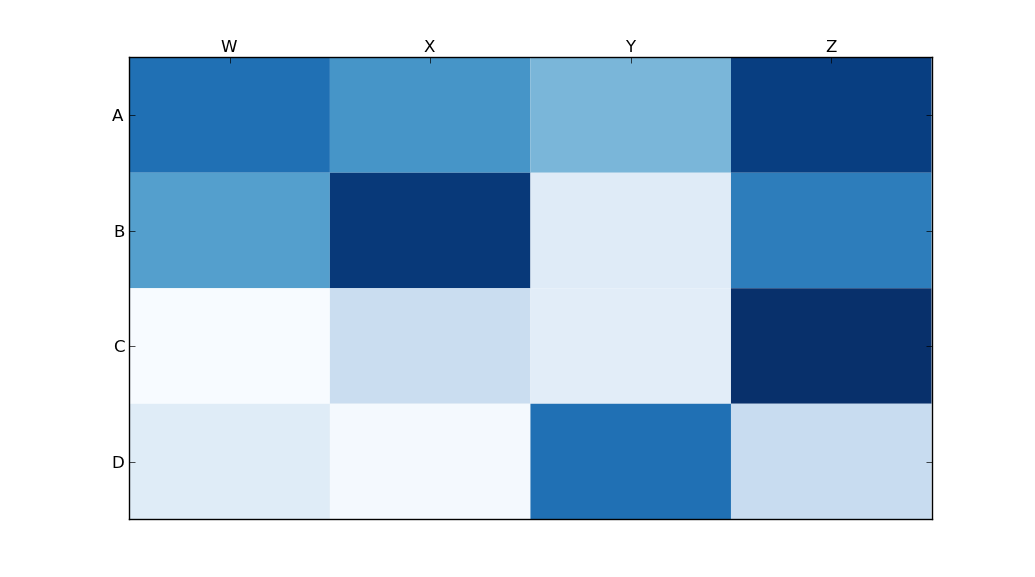Heatmap dans matplotlib avec pcolor?
j'aimerais faire une heatmap comme celle-ci (montré sur FlowingData ):
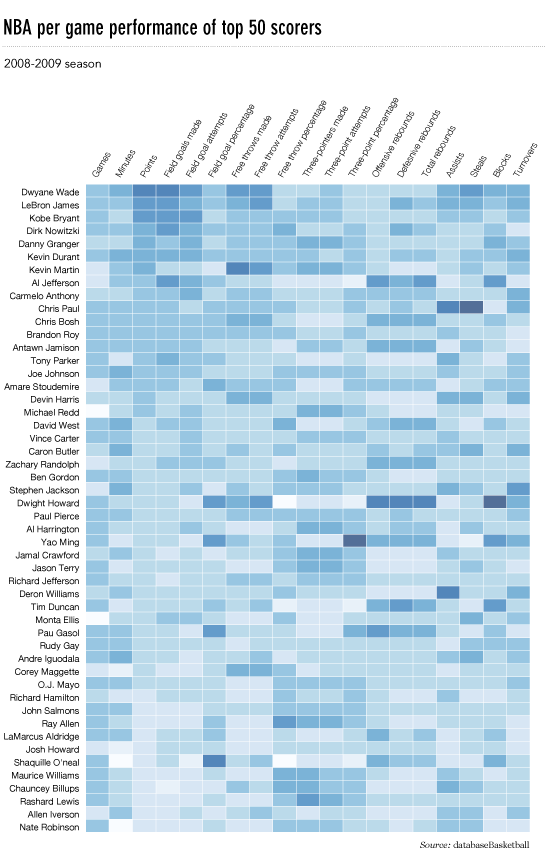
les données source sont ici , mais les données aléatoires et les étiquettes seraient bien à utiliser, i.e.
import numpy
column_labels = list('ABCD')
row_labels = list('WXYZ')
data = numpy.random.rand(4,4)
Faire de la heatmap est assez facile matplotlib:
from matplotlib import pyplot as plt
heatmap = plt.pcolor(data)
et j'ai même trouvé un colormap arguments qui regardent à droite: heatmap = plt.pcolor(data, cmap=matplotlib.cm.Blues)
mais au-delà de cela, je ne peux pas comprendre comment afficher les étiquettes pour les colonnes et les lignes et afficher les données dans la bonne orientation (origine en haut à gauche au lieu de bas à gauche).
les tentatives de manipulation de heatmap.axes (par exemple heatmap.axes.set_xticklabels = column_labels ) ont toutes échoué. Ce qui me manque ici?
4 réponses
c'est tard, Mais voici mon implémentation en python du flowingdata NBA heatmap.
mise à jour:1/4/2014 : merci à tous
# -*- coding: utf-8 -*-
# <nbformat>3.0</nbformat>
# ------------------------------------------------------------------------
# Filename : heatmap.py
# Date : 2013-04-19
# Updated : 2014-01-04
# Author : @LotzJoe >> Joe Lotz
# Description: My attempt at reproducing the FlowingData graphic in Python
# Source : http://flowingdata.com/2010/01/21/how-to-make-a-heatmap-a-quick-and-easy-solution/
#
# Other Links:
# /q/heatmap-in-matplotlib-with-pcolor-71191/"http://datasets.flowingdata.com/ppg2008.csv")
nba = pd.read_csv(page, index_col=0)
# Normalize data columns
nba_norm = (nba - nba.mean()) / (nba.max() - nba.min())
# Sort data according to Points, lowest to highest
# This was just a design choice made by Yau
# inplace=False (default) ->thanks SO user d1337
nba_sort = nba_norm.sort('PTS', ascending=True)
nba_sort['PTS'].head(10)
# Plot it out
fig, ax = plt.subplots()
heatmap = ax.pcolor(nba_sort, cmap=plt.cm.Blues, alpha=0.8)
# Format
fig = plt.gcf()
fig.set_size_inches(8, 11)
# turn off the frame
ax.set_frame_on(False)
# put the major ticks at the middle of each cell
ax.set_yticks(np.arange(nba_sort.shape[0]) + 0.5, minor=False)
ax.set_xticks(np.arange(nba_sort.shape[1]) + 0.5, minor=False)
# want a more natural, table-like display
ax.invert_yaxis()
ax.xaxis.tick_top()
# Set the labels
# label source:https://en.wikipedia.org/wiki/Basketball_statistics
labels = [
'Games', 'Minutes', 'Points', 'Field goals made', 'Field goal attempts', 'Field goal percentage', 'Free throws made', 'Free throws attempts', 'Free throws percentage',
'Three-pointers made', 'Three-point attempt', 'Three-point percentage', 'Offensive rebounds', 'Defensive rebounds', 'Total rebounds', 'Assists', 'Steals', 'Blocks', 'Turnover', 'Personal foul']
# note I could have used nba_sort.columns but made "labels" instead
ax.set_xticklabels(labels, minor=False)
ax.set_yticklabels(nba_sort.index, minor=False)
# rotate the
plt.xticks(rotation=90)
ax.grid(False)
# Turn off all the ticks
ax = plt.gca()
for t in ax.xaxis.get_major_ticks():
t.tick1On = False
t.tick2On = False
for t in ax.yaxis.get_major_ticks():
t.tick1On = False
t.tick2On = False
La sortie ressemble à ceci:
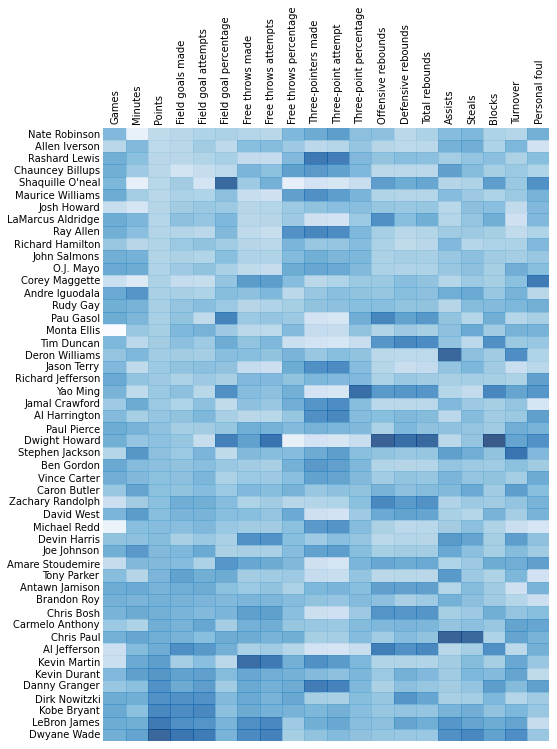
il y a un carnet ipython avec tout ce code ici . J'ai appris beaucoup de " débordement, alors j'espère que quelqu'un va trouver cela utile.
le problème principal est que vous devez d'abord définir l'emplacement de vos coches x et Y. En outre, il aide à utiliser l'interface plus orientée objet à matplotlib. À savoir, interagir directement avec l'objet axes .
import matplotlib.pyplot as plt
import numpy as np
column_labels = list('ABCD')
row_labels = list('WXYZ')
data = np.random.rand(4,4)
fig, ax = plt.subplots()
heatmap = ax.pcolor(data)
# put the major ticks at the middle of each cell, notice "reverse" use of dimension
ax.set_yticks(np.arange(data.shape[0])+0.5, minor=False)
ax.set_xticks(np.arange(data.shape[1])+0.5, minor=False)
ax.set_xticklabels(row_labels, minor=False)
ax.set_yticklabels(column_labels, minor=False)
plt.show()
Espère que ça aide.
le module Seaborn de python est basé sur matplotlib, et produit une très belle heatmap.
ci-dessous est une implémentation avec seaborn, conçu pour le bloc-notes ipython/jupyter.
import pandas as pd
import matplotlib.pyplot as plt
import seaborn as sns
%matplotlib inline
# import the data directly into a pandas dataframe
nba = pd.read_csv("http://datasets.flowingdata.com/ppg2008.csv", index_col='Name ')
# remove index title
nba.index.name = ""
# normalize data columns
nba_norm = (nba - nba.mean()) / (nba.max() - nba.min())
# relabel columns
labels = ['Games', 'Minutes', 'Points', 'Field goals made', 'Field goal attempts', 'Field goal percentage', 'Free throws made',
'Free throws attempts', 'Free throws percentage','Three-pointers made', 'Three-point attempt', 'Three-point percentage',
'Offensive rebounds', 'Defensive rebounds', 'Total rebounds', 'Assists', 'Steals', 'Blocks', 'Turnover', 'Personal foul']
nba_norm.columns = labels
# set appropriate font and dpi
sns.set(font_scale=1.2)
sns.set_style({"savefig.dpi": 100})
# plot it out
ax = sns.heatmap(nba_norm, cmap=plt.cm.Blues, linewidths=.1)
# set the x-axis labels on the top
ax.xaxis.tick_top()
# rotate the x-axis labels
plt.xticks(rotation=90)
# get figure (usually obtained via "fig,ax=plt.subplots()" with matplotlib)
fig = ax.get_figure()
# specify dimensions and save
fig.set_size_inches(15, 20)
fig.savefig("nba.png")
La sortie ressemble à ceci:
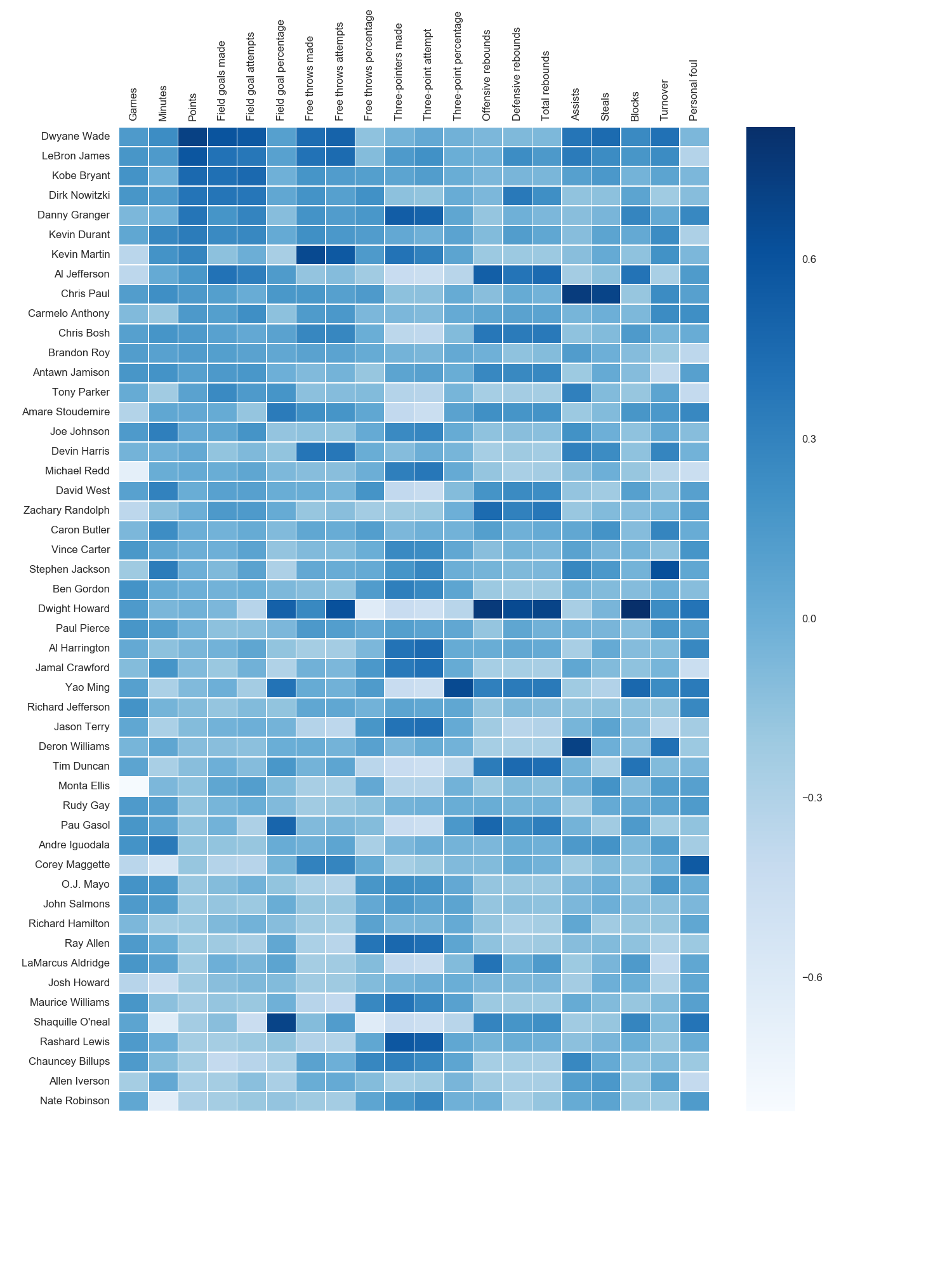 J'ai utilisé la carte couleur matplotlib Blues, mais personnellement trouver les couleurs par défaut assez belle. J'ai utilisé matplotlib pour faire tourner les étiquettes x-axis, car je ne trouvais pas la syntaxe seaborn. Comme l'a noté grexor, il a fallu préciser les dimensions (fig.set_size_inches) par essai et erreur, ce que j'ai trouvé un peu frustrant.
J'ai utilisé la carte couleur matplotlib Blues, mais personnellement trouver les couleurs par défaut assez belle. J'ai utilisé matplotlib pour faire tourner les étiquettes x-axis, car je ne trouvais pas la syntaxe seaborn. Comme l'a noté grexor, il a fallu préciser les dimensions (fig.set_size_inches) par essai et erreur, ce que j'ai trouvé un peu frustrant.
comme L'a noté Paul H, Vous pouvez facilement ajouter les valeurs aux cartes de chaleur (annot=True), mais dans ce cas, je ne pense pas qu'il a amélioré la figure. Plusieurs extraits de code ont été tirés de l'excellente réponse de joelotz.
Quelqu'un a modifié cette question pour supprimer le code que j'ai utilisé, donc j'ai été forcé de l'ajouter comme réponse. Merci à tous ceux qui ont répondu à cette question! Je pense que la plupart des autres réponses sont meilleures que ce code, je laisse ça ici pour référence.
avec des remerciements à Paul H , et unutbu (qui a répondu cette question ), j'ai quelques assez belle sortie:
import matplotlib.pyplot as plt
import numpy as np
column_labels = list('ABCD')
row_labels = list('WXYZ')
data = np.random.rand(4,4)
fig, ax = plt.subplots()
heatmap = ax.pcolor(data, cmap=plt.cm.Blues)
# put the major ticks at the middle of each cell
ax.set_xticks(np.arange(data.shape[0])+0.5, minor=False)
ax.set_yticks(np.arange(data.shape[1])+0.5, minor=False)
# want a more natural, table-like display
ax.invert_yaxis()
ax.xaxis.tick_top()
ax.set_xticklabels(row_labels, minor=False)
ax.set_yticklabels(column_labels, minor=False)
plt.show()
et voici la sortie: