Gérer L'objet JSON dans la réponse XMLHttp dans le Code Excel VBA
j'ai besoin de gérer un objet JSON qui est la réponse de XMLHTTPRequest dans Excel VBA. J'ai écrit le code ci-dessous, mais ça ne fonctionne pas:
Dim sc As Object
Set sc = CreateObject("ScriptControl")
sc.Language = "JScript"
Dim strURL As String: strURL = "blah blah"
Dim strRequest
Dim XMLhttp: Set XMLhttp = CreateObject("msxml2.xmlhttp")
Dim response As String
XMLhttp.Open "POST", strURL, False
XMLhttp.setrequestheader "Content-Type", "application/x-www-form-urlencoded"
XMLhttp.send strRequest
response = XMLhttp.responseText
sc.Eval ("JSON.parse('" + response + "')")
j'obtiens l'erreur erreur d'Exécution '429' composant ActiveX ne peut pas créer d'objet à la ligne Set sc = CreateObject("ScriptControl")
une fois que nous avons analysé L'objet JSON, comment accédez-vous aux valeurs de l'objet JSON?
P. S. Mon Objet JSON exemple: {"Success":true,"Message":"Blah blah"}
3 réponses
le code obtient les données du site nseindia qui vient comme une chaîne JSON dans responseDiv élément.
Références
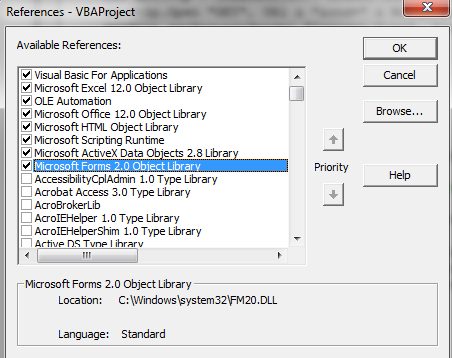
3 Module de Classe, j'ai utilisé
- cJSONScript
- cStringBuilder
- JSON
(j'ai choisi ces modules de classe de ici)
lienModule Standard
Const URl As String = "http://www.nseindia.com/live_market/dynaContent/live_watch/get_quote/GetQuote.jsp?symbol=ICICIBANK"
Sub xmlHttp()
Dim xmlHttp As Object
Set xmlHttp = CreateObject("MSXML2.ServerXMLHTTP.6.0")
xmlHttp.Open "GET", URl & "&rnd=" & WorksheetFunction.RandBetween(1, 99), False
xmlHttp.setRequestHeader "Content-Type", "text/xml"
xmlHttp.send
Dim html As MSHTML.HTMLDocument
Set html = New MSHTML.HTMLDocument
html.body.innerHTML = xmlHttp.ResponseText
Dim divData As Object
Set divData = html.getElementById("responseDiv")
'?divData.innerHTML
' Here you will get a string which is a JSON data
Dim strDiv As String, startVal As Long, endVal As Long
strDiv = divData.innerHTML
startVal = InStr(1, strDiv, "data", vbTextCompare)
endVal = InStr(startVal, strDiv, "]", vbTextCompare)
strDiv = "{" & Mid(strDiv, startVal - 1, (endVal - startVal) + 2) & "}"
Dim JSON As New JSON
Dim p As Object
Set p = JSON.parse(strDiv)
i = 1
For Each item In p("data")(1)
Cells(i, 1) = item
Cells(i, 2) = p("data")(1)(item)
i = i + 1
Next
End Sub
j'ai eu beaucoup de succès avec la bibliothèque suivante:
https://github.com/VBA-tools/VBA-JSON
La bibliothèque utilise Scripting.Dictionary pour les Objets et Collection pour les tableaux et je n'ai eu aucun problème avec l'analyse des fichiers JSON assez complexes.
pour plus d'informations sur l'analyse de json vous-même, consultez cette question pour plus d'informations sur les problèmes entourant L'objet JScriptTypeInfo renvoyé du sc.Eval appel:
Excel VBA: Parsed JSON Object Loop
Enfin, pour quelques classes pour travailler avec XMLHTTPRequest, un peu de pub pour mon projet, VBA-Web:
je sais que c'est une vieille question, mais j'ai créé un simple moyen d'interagir avec Json à partir de requêtes web. Où j'ai enveloppé la requête web.
vous avez besoin du code suivant comme un class moduleJson
Public Enum ResponseFormat
Text
Json
End Enum
Private pResponseText As String
Private pResponseJson
Private pScriptControl As Object
'Request method returns the responsetext and optionally will fill out json or xml objects
Public Function request(url As String, Optional postParameters As String = "", Optional format As ResponseFormat = ResponseFormat.Json) As String
Dim xml
Dim requestType As String
If postParameters <> "" Then
requestType = "POST"
Else
requestType = "GET"
End If
Set xml = CreateObject("MSXML2.XMLHTTP")
xml.Open requestType, url, False
xml.setRequestHeader "Content-Type", "application/json"
xml.setRequestHeader "Accept", "application/json"
If postParameters <> "" Then
xml.send (postParameters)
Else
xml.send
End If
pResponseText = xml.ResponseText
request = pResponseText
Select Case format
Case Json
SetJson
End Select
End Function
Private Sub SetJson()
Dim qt As String
qt = """"
Set pScriptControl = CreateObject("scriptcontrol")
pScriptControl.Language = "JScript"
pScriptControl.eval "var obj=(" & pResponseText & ")"
'pScriptControl.ExecuteStatement "var rootObj = null"
pScriptControl.AddCode "function getObject(){return obj;}"
'pScriptControl.eval "var rootObj=obj[" & qt & "query" & qt & "]"
pScriptControl.AddCode "function getRootObject(){return rootObj;}"
pScriptControl.AddCode "function getCount(){ return rootObj.length;}"
pScriptControl.AddCode "function getBaseValue(){return baseValue;}"
pScriptControl.AddCode "function getValue(){ return arrayValue;}"
Set pResponseJson = pScriptControl.Run("getObject")
End Sub
Public Function setJsonRoot(rootPath As String)
If rootPath = "" Then
pScriptControl.ExecuteStatement "rootObj = obj"
Else
pScriptControl.ExecuteStatement "rootObj = obj." & rootPath
End If
Set setJsonRoot = pScriptControl.Run("getRootObject")
End Function
Public Function getJsonObjectCount()
getJsonObjectCount = pScriptControl.Run("getCount")
End Function
Public Function getJsonObjectValue(path As String)
pScriptControl.ExecuteStatement "baseValue = obj." & path
getJsonObjectValue = pScriptControl.Run("getBaseValue")
End Function
Public Function getJsonArrayValue(index, key As String)
Dim qt As String
qt = """"
If InStr(key, ".") > 0 Then
arr = Split(key, ".")
key = ""
For Each cKey In arr
key = key + "[" & qt & cKey & qt & "]"
Next
Else
key = "[" & qt & key & qt & "]"
End If
Dim statement As String
statement = "arrayValue = rootObj[" & index & "]" & key
pScriptControl.ExecuteStatement statement
getJsonArrayValue = pScriptControl.Run("getValue", index, key)
End Function
Public Property Get ResponseText() As String
ResponseText = pResponseText
End Property
Public Property Get ResponseJson()
ResponseJson = pResponseJson
End Property
Public Property Get ScriptControl() As Object
ScriptControl = pScriptControl
End Property
exemple D'utilisation (de ThisWorkbook):
Sub Example()
Dim j
'clear current range
Range("A2:A1000").ClearContents
'create ajax object
Set j = New Json
'make yql request for json
j.request "https://query.yahooapis.com/v1/public/yql?q=show%20tables&format=json&callback=&diagnostics=true"
'Debug.Print j.ResponseText
'set root of data
Set obj = j.setJsonRoot("query.results.table")
Dim index
'determine the total number of records returned
index = j.getJsonObjectCount
'if you need a field value from the object that is not in the array
'tempValue = j.getJsonObjectValue("query.created")
Dim x As Long
x = 2
If index > 0 Then
For i = 0 To index - 1
'set cell to the value of content field
Range("A" & x).value = j.getJsonArrayValue(i, "content")
x = x + 1
Next
Else
MsgBox "No items found."
End If
End Sub