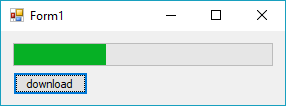FtpWebRequest téléchargement FTP avec ProgressBar
mon code fonctionne, mais le ProgressBar saute directement à 100% et le téléchargement va continuer. Quand il est terminé vient alors une boîte de messagerie pour prendre une Info.
j'ai déjà changé la taille du tampon, mais ça n'a pas d'importance.
Qu'est-ce que je fais de mal ici?
Voici mon Code:
void workerDOWN_DoWork(object sender, DoWorkEventArgs e)
{
string fileFullPath = e.Argument as String;
string fileName = Path.GetFileName(fileFullPath);
string fileExtension = Path.GetExtension(fileName);
label4.Invoke((MethodInvoker)delegate { label4.Text = "Downloading File.."; });
string ftpServerIP = "XXX";
string ftpUserName = "XXX";
string ftpPassword = "XXX";
try
{
//Datei vom FTP Server downloaden
FtpWebRequest request = (FtpWebRequest)WebRequest.Create("ftp://" + ftpServerIP + "/" + fileName);
request.Credentials = new NetworkCredential(ftpUserName, ftpPassword);
request.Method = WebRequestMethods.Ftp.DownloadFile;
using (Stream ftpStream = request.GetResponse().GetResponseStream())
using (Stream fileStream = File.Create(fileFullPath))
{
var buffer = new byte[32 * 1024];
int totalReadBytesCount = 0;
int readBytesCount;
while ((readBytesCount = ftpStream.Read(buffer, 0, buffer.Length)) > 0)
{
fileStream.Write(buffer, 0, readBytesCount);
totalReadBytesCount += readBytesCount;
var progress = (int)((float)totalReadBytesCount / (float)fileStream.Length * 100);
workerDOWN.ReportProgress((int)progress);
label3.Invoke((MethodInvoker)delegate { label3.Text = progress + " %"; });
}
}
}
catch (WebException ex)
{
FtpWebResponse response = (FtpWebResponse)ex.Response;
if (response.StatusCode == FtpStatusCode.ActionNotTakenFileUnavailable)
{
MessageBox.Show("Datei nicht gefunden!", "Error");
}
}
e.Result = fileFullPath;
}
void workerDOWN_RunWorkerCompleted(object sender, RunWorkerCompletedEventArgs e)
{
string fileFullPath = e.Result as String;
string fileName = Path.GetFileName(fileFullPath);
MessageBox.Show("Download erfolgreich!","Information");
progressBar1.Value = 0;
label3.Invoke((MethodInvoker)delegate { label3.Text = " "; });
label4.Invoke((MethodInvoker)delegate { label4.Text = " "; });
}
3 réponses
exemple Trivial de téléchargement FTP à l'aide de FtpWebRequest avec WinForms barre de progression:
private void button1_Click(object sender, EventArgs e)
{
// Run Download on background thread
Task.Run(() => Download());
}
private void Download()
{
try
{
const string url = "ftp://ftp.example.com/remote/path/file.zip";
NetworkCredential credentials = new NetworkCredential("username", "password");
// Query size of the file to be downloaded
WebRequest sizeRequest = WebRequest.Create(url);
sizeRequest.Credentials = credentials;
sizeRequest.Method = WebRequestMethods.Ftp.GetFileSize;
int size = (int)sizeRequest.GetResponse().ContentLength;
progressBar1.Invoke(
(MethodInvoker)(() => progressBar1.Maximum = size));
// Download the file
WebRequest request = WebRequest.Create(url);
request.Credentials = credentials;
request.Method = WebRequestMethods.Ftp.DownloadFile;
using (Stream ftpStream = request.GetResponse().GetResponseStream())
using (Stream fileStream = File.Create(@"C:\local\path\file.zip"))
{
byte[] buffer = new byte[10240];
int read;
while ((read = ftpStream.Read(buffer, 0, buffer.Length)) > 0)
{
fileStream.Write(buffer, 0, read);
int position = (int)fileStream.Position;
progressBar1.Invoke(
(MethodInvoker)(() => progressBar1.Value = position));
}
}
}
catch (Exception e)
{
MessageBox.Show(e.Message);
}
}
le code de téléchargement de base est basé sur:
télécharger un fichier binaire depuis/vers le serveur FTP dans C# / .NET
pour expliquer pourquoi votre code ne fonctionne pas:
- vous utilisez la taille du fichier cible pour le calcul:
fileStream.Length- il sera toujours égal àtotalReadBytesCount, donc leprogresssera toujours 100. - vous avez probablement voulu utiliser
ftpStream.Length, mais cela ne peut pas être lu. - essentiellement avec le protocole FTP, vous ne savez pas la taille du fichier que vous téléchargez. Si vous avez besoin de le connaître, vous devez l'interroger explicitement avant le téléchargement. Ici j'utilise le
WebRequestMethods.Ftp.GetFileSizepour que.
sans savoir exactement ce que fait votre code dans le ProgressChanged eventhandler, je pense que vous avez involontairement mis les parenthèses dans votre calcul de progression après * 100 .
Vous pouvez essayer ceci:
var progress = (int)((float)totalReadBytesCount / (float)fileStream.Length) * 100;
j'ai maintenant une solution qui me convient.
L'Idée d'obtenir d'abord la Taille du Fichier est grande. Mais quand je fais une requête pour vérifier la taille du fichier, le serveur Ftp lance une erreur. Pareil FtpWebRequest erreur: 550 Taille pas autorisés en mode ASCII
maintenant, je téléchargez un fichier dummy pour ouvrir la connexion.. Voir ci-dessous
Merci à tous pour le Soutien.
grande Communauté. Grâce.
void workerDOWN_DoWork(object sender, DoWorkEventArgs e)
{
string fileFullPath = e.Argument as String;
string fileName = Path.GetFileName(fileFullPath);
string fileExtension = Path.GetExtension(fileName);
label4.Invoke((MethodInvoker)delegate { label4.Text = "Downloading File.."; });
//FTP Download und Delete
string ftpServerIP = "XXX";
string ftpUserName = "XXXX";
string ftpPassword = "XXXXX";
try
{
// dummy download ftp connection for ftp server bug
FtpWebRequest DummyRequest = (FtpWebRequest)WebRequest.Create(("ftp://" + ftpServerIP + "/anyfile"));
DummyRequest.Credentials = new NetworkCredential(ftpUserName, ftpPassword);
DummyRequest.Method = WebRequestMethods.Ftp.DownloadFile;
using (Stream ftpStream = DummyRequest.GetResponse().GetResponseStream())
using (Stream fileStream = File.Create(Path.GetDirectoryName(Application.ExecutablePath) + "\anyfile"))
{
ftpStream.CopyTo(fileStream);
}
//delete downloaded test file
File.Delete(Path.GetDirectoryName(Application.ExecutablePath) + "\anyfile");
// Query size of the file to be downloaded
FtpWebRequest sizeRequest = (FtpWebRequest)WebRequest.Create("ftp://" + ftpServerIP + "/" + fileName);
sizeRequest.Credentials = new NetworkCredential(ftpUserName, ftpPassword);
sizeRequest.Method = WebRequestMethods.Ftp.GetFileSize;
var fileSize = sizeRequest.GetResponse().ContentLength;
//file download
FtpWebRequest request = (FtpWebRequest)WebRequest.Create("ftp://" + ftpServerIP + "/" + fileName);
request.Credentials = new NetworkCredential(ftpUserName, ftpPassword);
request.Method = WebRequestMethods.Ftp.DownloadFile;
using (Stream ftpStream = request.GetResponse().GetResponseStream())
using (Stream fileStream = File.Create(fileFullPath))
{
var buffer = new byte[32 * 1024];
int totalReadBytesCount = 0;
int readBytesCount;
while ((readBytesCount = ftpStream.Read(buffer, 0, buffer.Length)) > 0)
{
fileStream.Write(buffer, 0, readBytesCount);
totalReadBytesCount += readBytesCount;
var progress = (int)((float)totalReadBytesCount / (float)fileSize * 100);
workerDOWN.ReportProgress((int)progress);
label3.Invoke((MethodInvoker)delegate { label3.Text = progress + " %"; });
}
}
// delete file on ftp server
FtpWebRequest Delrequest = (FtpWebRequest)WebRequest.Create("ftp://" + ftpServerIP + "/" + fileName);
Delrequest.Credentials = new NetworkCredential(ftpUserName, ftpPassword);
Delrequest.Method = WebRequestMethods.Ftp.DeleteFile;
FtpWebResponse Delresponse = (FtpWebResponse)Delrequest.GetResponse();
Delresponse.Close();
// message file deleted
richTextBox1.Invoke((MethodInvoker)delegate { richTextBox1.AppendText("System: " + fileName + " wurde auf dem Server gelöscht." + Environment.NewLine); });
}
catch (WebException ex)
{
FtpWebResponse response = (FtpWebResponse)ex.Response;
if (response.StatusCode == FtpStatusCode.ActionNotTakenFileUnavailable)
{
MessageBox.Show("Datei nicht gefunden!", "Error");
}
}
e.Result = fileFullPath;
}
void workerDOWN_ProgressChanged(object sender, ProgressChangedEventArgs e)
{
progressBar1.Value = e.ProgressPercentage;
}
void workerDOWN_RunWorkerCompleted(object sender, RunWorkerCompletedEventArgs e)
{
string fileFullPath = e.Result as String;
string fileName = Path.GetFileName(fileFullPath);
MessageBox.Show("Download erfolgreich!","Information");
progressBar1.Value = 0;
label3.Invoke((MethodInvoker)delegate { label3.Text = " "; });
label4.Invoke((MethodInvoker)delegate { label4.Text = " "; });
}