Authentification mutuelle Delphi
J'utilise la bibliothèque WinINet pour me connecter à un site web.
en utilisant Internet Explorer (Win10) cela fonctionne et me montre le message pour sélectionner le certificat à utiliser.
voici le code delphi que j'appelle:
FUNCTION TRAD.lastOrganization(): Integer;
VAR
js:TlkJSONobject;
ws: TlkJSONstring;
url, resp: String;
count,statusCodeLen, bodyCodeLen: Cardinal;
header,tmp: String;
buffer, body: String;
statusCode: ARRAY [0 .. 1024] OF Char;
bodyCode: ARRAY [0 .. 1024] OF Char;
UrlHandle: HINTERNET;
BEGIN
buffer := '00000000000000000000';
url := contextUrl + '/rest/organization/count';
UrlHandle := InternetOpenUrl(NetHandle, PChar(url), nil, 0, INTERNET_FLAG_RELOAD, 0);
IF NOT ASSIGNED(UrlHandle) THEN
SHOWMESSAGE('Unable to read the amount of Organization using the URL ' + url + ': ' + SysErrorMessage(GetLastError));
statusCodeLen := Length(statusCode);
bodyCodeLen := Length(bodyCode);
count := 0;
IF HttpQueryInfo(UrlHandle, HTTP_QUERY_STATUS_CODE, @statusCode[0], statusCodeLen, count) THEN
BEGIN
buffer := statusCode;
IF buffer <> '200' THEN
BEGIN
ShowMessage('While read amount of Organization I got a status code ' + buffer + ' but 200 was expected.');
EXIT;
END;
END;
count := 0;
body := '';
REPEAT
FillChar(bodyCode, bodyCodeLen, 0);
IF NOT InternetReadFile(UrlHandle, @bodyCode[0], bodyCodeLen, count) THEN
BEGIN
ShowMessage('Problem on reading from response stream while read the amount of Organization using the URL ' + url + '.');
EXIT;
END;
IF count > 0 THEN
BEGIN
tmp := bodyCode;
body := body + LeftStr(tmp, count);
END;
UNTIL count = 0;
InternetCloseHandle(UrlHandle);
Result := strtoint(body);
END;
si j'appelle la méthode, je reçois ce message:
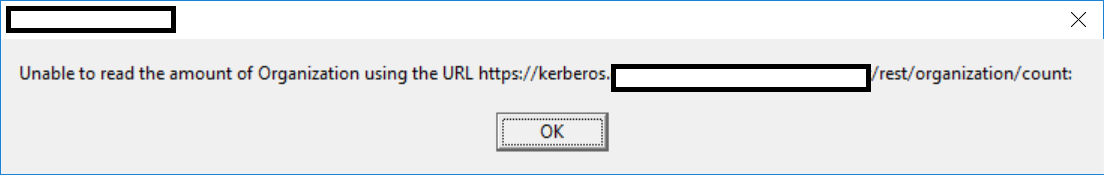
Buuut, en utilisant le bord-Browser je dois spécifier un certificat, et il fonctionne juste grand.
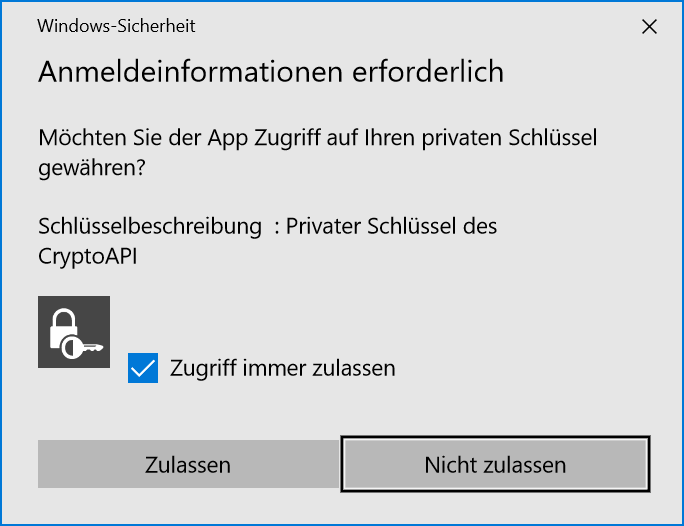
Question
Comment spécifier le certificat?
Edit (nouvelles informations):
si je change le code en
FUNCTION TRAD.lastOrganization(): Integer;
VAR
js:TlkJSONobject;
ws: TlkJSONstring;
url, resp: String;
count,statusCodeLen, bodyCodeLen: Cardinal;
header,tmp: String;
buffer, body: String;
statusCode: ARRAY [0 .. 1024] OF Char;
bodyCode: ARRAY [0 .. 1024] OF Char;
UrlHandle: HINTERNET;
BEGIN
buffer := '00000000000000000000';
url := contextUrl + '/rest/organization/count';
UrlHandle := InternetOpenUrl(NetHandle, PChar(url), nil, 0, INTERNET_FLAG_RELOAD, 0);
IF NOT ASSIGNED(UrlHandle) THEN
raiseLastOSError();
Il affiche: 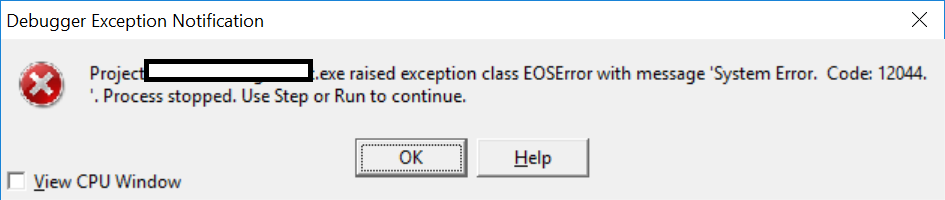
2 réponses
Envisager l'utilisation de InternetErrorDlg
exemple de Code:
function WebSiteConnect(const UserAgent: string; const Server: string; const Resource: string;): string;
var
hInet: HINTERNET;
hConn: HINTERNET;
hReq: HINTERNET;
dwLastError:DWORD;
nilptr:Pointer;
dwRetVal:DWORD;
bLoop: boolean;
port:Integer;
begin
hInet := InternetOpen(PChar(UserAgent), INTERNET_OPEN_TYPE_PRECONFIG, nil, nil, 0);
if hInet = nil then exit;
hConn := InternetConnect(hInet, PChar(Server), INTERNET_DEFAULT_HTTPS_PORT, nil, nil, INTERNET_SERVICE_HTTP, 0, 0);
if hConn = nil then
begin
InternetCloseHandle(hInet);
exit;
end;
hReq := HttpOpenRequest(hConn, 'GET', PChar(Resource), 'HTTP/1.0', nil, nil, INTERNET_FLAG_SECURE, 0);
if hReq = nil then
Begin
InternetCloseHandle(hConn);
InternetCloseHandle(hInet);
exit;
end;
bLoop := true;
while bLoop do
begin
if HttpSendRequest(hReq, nil, 0, nil, 0) then
dwLastError := ERROR_SUCCESS
else
dwLastError:= GetLastError();
if dwLastError = ERROR_INTERNET_CLIENT_AUTH_CERT_NEEDED then
begin
dwRetVal:= InternetErrorDlg(application.handle, hReq, dwLastError,
FLAGS_ERROR_UI_FILTER_FOR_ERRORS or
FLAGS_ERROR_UI_FLAGS_GENERATE_DATA or
FLAGS_ERROR_UI_FLAGS_CHANGE_OPTIONS,
nilptr );
if dwRetVal = ERROR_INTERNET_FORCE_RETRY then
continue
else // CANCEL button
begin
InternetCloseHandle(hReq);
InternetCloseHandle(hConn);
InternetCloseHandle(hInet);
exit;
end;
end
else
bLoop := false;
end;
Result:= ...
end;
en utilisant WinHTTP (vous pouvez faire la même chose avec WinInetHTTP) vous pouvez définir le certificat comme ceci via ActiveX:
// Instantiate a WinHttpRequest object.
var HttpReq = new ActiveXObject("WinHttp.WinHttpRequest.5.1");
// Open an HTTP connection.
HttpReq.Open("GET", "https://www.fabrikam.com/", false);
// Select a client certificate.
HttpReq.SetClientCertificate(
"LOCAL_MACHINE\Personal\My Middle-Tier Certificate");
// Send the HTTP Request.
HttpReq.Send();
donc C'est facile avec ActiveX mais ce n'est pas vraiment ce que vous voulez (je vous ai donné l'exemple comme illustration). Ainsi, avec l'API windows, WinHTTP vous permet de sélectionner et d'envoyer un certificat depuis un magasin de certificats local. L'exemple de code suivant montre comment ouvrir un magasin de certificats et localiser un certificat basé sur le nom du sujet après le ERROR_WINHTTP_CLIENT_AUTH_CERT_NEEDED error has been returned.
if( !WinHttpReceiveResponse( hRequest, NULL ) )
{
if( GetLastError( ) == ERROR_WINHTTP_CLIENT_AUTH_CERT_NEEDED )
{
//MY is the store the certificate is in.
hMyStore = CertOpenSystemStore( 0, TEXT("MY") );
if( hMyStore )
{
pCertContext = CertFindCertificateInStore( hMyStore,
X509_ASN_ENCODING | PKCS_7_ASN_ENCODING,
0,
CERT_FIND_SUBJECT_STR,
(LPVOID) szCertName, //Subject string in the certificate.
NULL );
if( pCertContext )
{
WinHttpSetOption( hRequest,
WINHTTP_OPTION_CLIENT_CERT_CONTEXT,
(LPVOID) pCertContext,
sizeof(CERT_CONTEXT) );
CertFreeCertificateContext( pCertContext );
}
CertCloseStore( hMyStore, 0 );
// NOTE: Application should now resend the request.
}
}
}