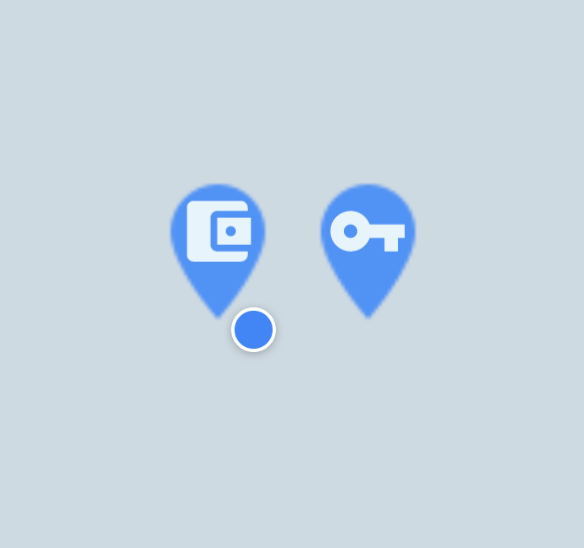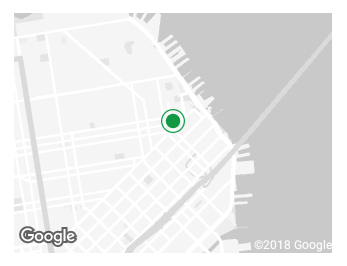Marqueur personnalisé dans google maps dans android avec l'icône de l'actif vectoriel
comment réaliser une icône de marqueur de carte avec vecteur d'actifs fichier, la façon dont google affiche comme ceci, par programmation:

mise à Jour:
map.addMarker(new MarkerOptions()
.position(latLng)
.icon(BitmapDescriptorFactory.fromResource(R.drawable.your_vector_asset))
.title(title);
cela ne fonctionne pas avec les actifs vectoriels. La principale raison de poser la question. L'erreur avec le code ci-dessus:
java.lang.IllegalArgumentException: échec du décodage de l'image. La condition de l'image doit être un Bitmap.
4 réponses
je cherchais exactement la même exigence, et voir cette question m'a rendu heureux au début, mais comme @Shuddh Je n'étais pas heureux avec les réponses données.
pour faire court, j'utilise le code suivant pour cette exigence:
private BitmapDescriptor bitmapDescriptorFromVector(Context context, @DrawableRes int vectorDrawableResourceId) {
Drawable background = ContextCompat.getDrawable(context, R.drawable.ic_map_pin_filled_blue_48dp);
background.setBounds(0, 0, background.getIntrinsicWidth(), background.getIntrinsicHeight());
Drawable vectorDrawable = ContextCompat.getDrawable(context, vectorDrawableResourceId);
vectorDrawable.setBounds(40, 20, vectorDrawable.getIntrinsicWidth() + 40, vectorDrawable.getIntrinsicHeight() + 20);
Bitmap bitmap = Bitmap.createBitmap(background.getIntrinsicWidth(), background.getIntrinsicHeight(), Bitmap.Config.ARGB_8888);
Canvas canvas = new Canvas(bitmap);
background.draw(canvas);
vectorDrawable.draw(canvas);
return BitmapDescriptorFactory.fromBitmap(bitmap);
}
et un exemple d'utilisation:
.icon(bitmapDescriptorFromVector(this, R.drawable.ic_car_white_24dp));
mise à jour: Ajout d'une capture d'écran comme demandé.
Vous pouvez utiliser cette méthode:
private BitmapDescriptor bitmapDescriptorFromVector(Context context, int vectorResId) {
Drawable vectorDrawable = ContextCompat.getDrawable(context, vectorResId);
vectorDrawable.setBounds(0, 0, vectorDrawable.getIntrinsicWidth(), vectorDrawable.getIntrinsicHeight());
Bitmap bitmap = Bitmap.createBitmap(vectorDrawable.getIntrinsicWidth(), vectorDrawable.getIntrinsicHeight(), Bitmap.Config.ARGB_8888);
Canvas canvas = new Canvas(bitmap);
vectorDrawable.draw(canvas);
return BitmapDescriptorFactory.fromBitmap(bitmap);
}
ainsi votre code ressemblera à:
map.addMarker(new MarkerOptions()
.position(latLng)
.icon(bitmapDescriptorFromVector(getActivity(), R.drawable.your_vector_asset))
.title(title);
Essayez ceci
MarkerOptions op = new MarkerOptions();
op.position(src_latlng);
Marker origin_marker = googleMap.addMarker(op);
Bitmap bitmap = getBitmap(this,R.drawable.ic_map_marker);
origin_marker.setIcon(BitmapDescriptorFactory.fromBitmap(bitmap));
getBitmap
public Bitmap getBitmap(Context context, int drawableId) {
Drawable drawable = ContextCompat.getDrawable(context, drawableId);
if (drawable instanceof BitmapDrawable) {
return BitmapFactory.decodeResource(context.getResources(), drawableId);
} else if (drawable instanceof VectorDrawable) {
return getBitmap((VectorDrawable) drawable);
} else {
throw new IllegalArgumentException("unsupported drawable type");
}
}
ic_map_marker.xml
<vector android:height="32dp" android:viewportHeight="512.0"
android:viewportWidth="512.0" android:width="32dp" xmlns:android="http://schemas.android.com/apk/res/android">
<path android:fillColor="#f32f00" android:pathData="M288,284.8V480l-64,32V284.8c10.3,2.1 21,3.3 32,3.3S277.7,286.9 288,284.8zM384,128c0,70.7 -57.3,128 -128,128c-70.7,0 -128,-57.3 -128,-128S185.3,0 256,0C326.7,0 384,57.3 384,128zM256,64c0,-17.7 -14.3,-32 -32,-32s-32,14.3 -32,32s14.3,32 32,32S256,81.7 256,64z"/>
</vector>
peut-être un peu tard pour le jeu mais cela fonctionne très bien avec Google Maps v2:
public static BitmapDescriptor getBitmapFromVector(@NonNull Context context,
@DrawableRes int vectorResourceId,
@ColorInt int tintColor) {
Drawable vectorDrawable = ResourcesCompat.getDrawable(
context.getResources(), vectorResourceId, null);
if (vectorDrawable == null) {
Log.e(TAG, "Requested vector resource was not found");
return BitmapDescriptorFactory.defaultMarker();
}
Bitmap bitmap = Bitmap.createBitmap(vectorDrawable.getIntrinsicWidth(),
vectorDrawable.getIntrinsicHeight(), Bitmap.Config.ARGB_8888);
Canvas canvas = new Canvas(bitmap);
vectorDrawable.setBounds(0, 0, canvas.getWidth(), canvas.getHeight());
DrawableCompat.setTint(vectorDrawable, tintColor);
vectorDrawable.draw(canvas);
return BitmapDescriptorFactory.fromBitmap(bitmap);
}
Initialisé comme:
locationMarkerIcon = LayoutUtils.getBitmapFromVector(ctx, R.drawable.ic_location_marker,
ContextCompat.getColor(ctx, R.color.marker_color));
Utilisation:
googleMap.addMarker(MarkerOptions().icon(getMarkerIcon()).position(latLng));
Remarque: getMarkerIcon() renvoie juste le non null initialisé locationMarkerIcon variable membre.
Capture d'écran: